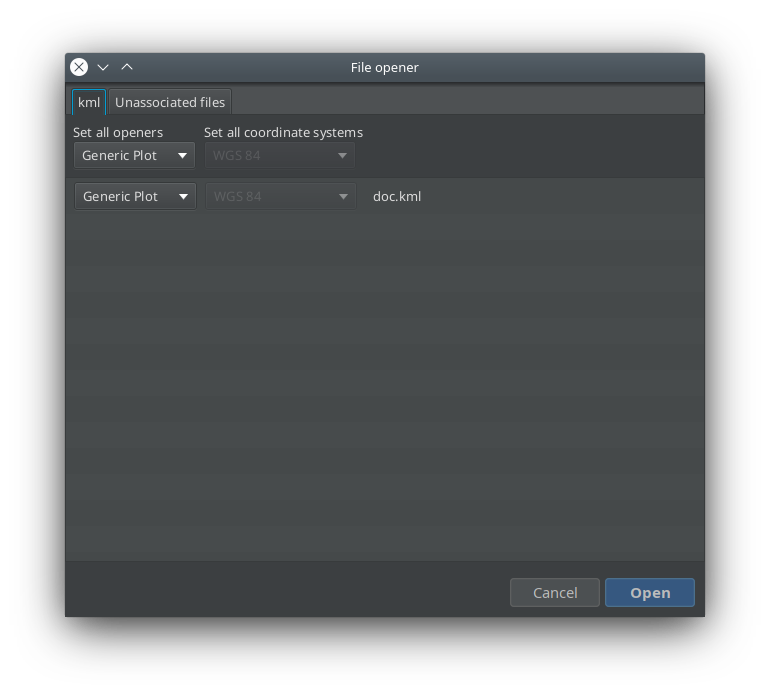Mapton is now capable of opening files, sort of.
You can drop files directly on the map or go through the meny item Open, which brings up a regular file dialog.
After that, the File opener dialog will be displayed. Here one can select what do do with the files and set their coordinate systems.
It’s up to the plugins to provide the actual functionality on how to read the files in question and what to do with it. Such plugin item is called a CoordinateFileOpener.
So far there is the Files plugin that supports kml/kmz files to some extent and a CoordinateFileOpener for geotagged images is planned.