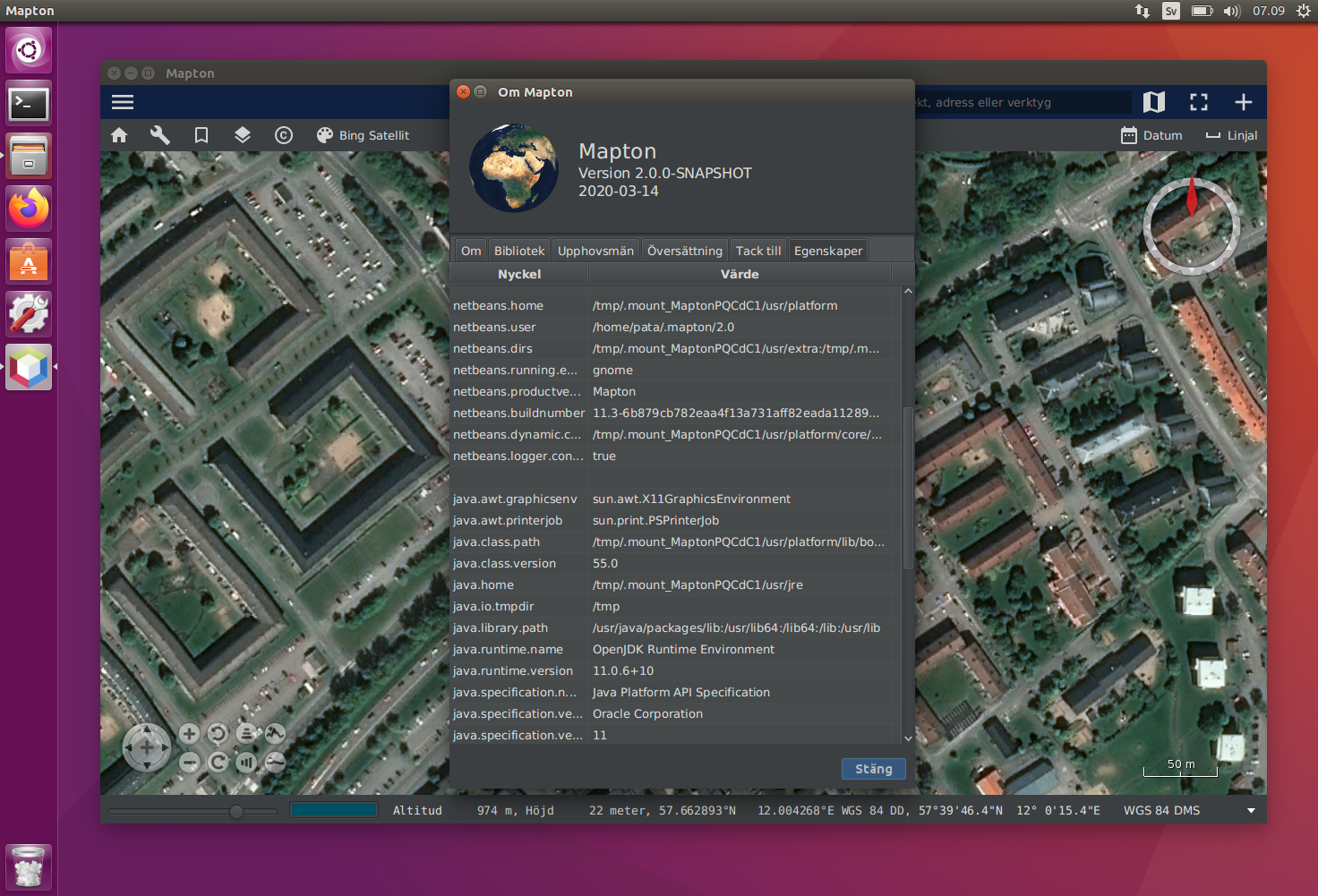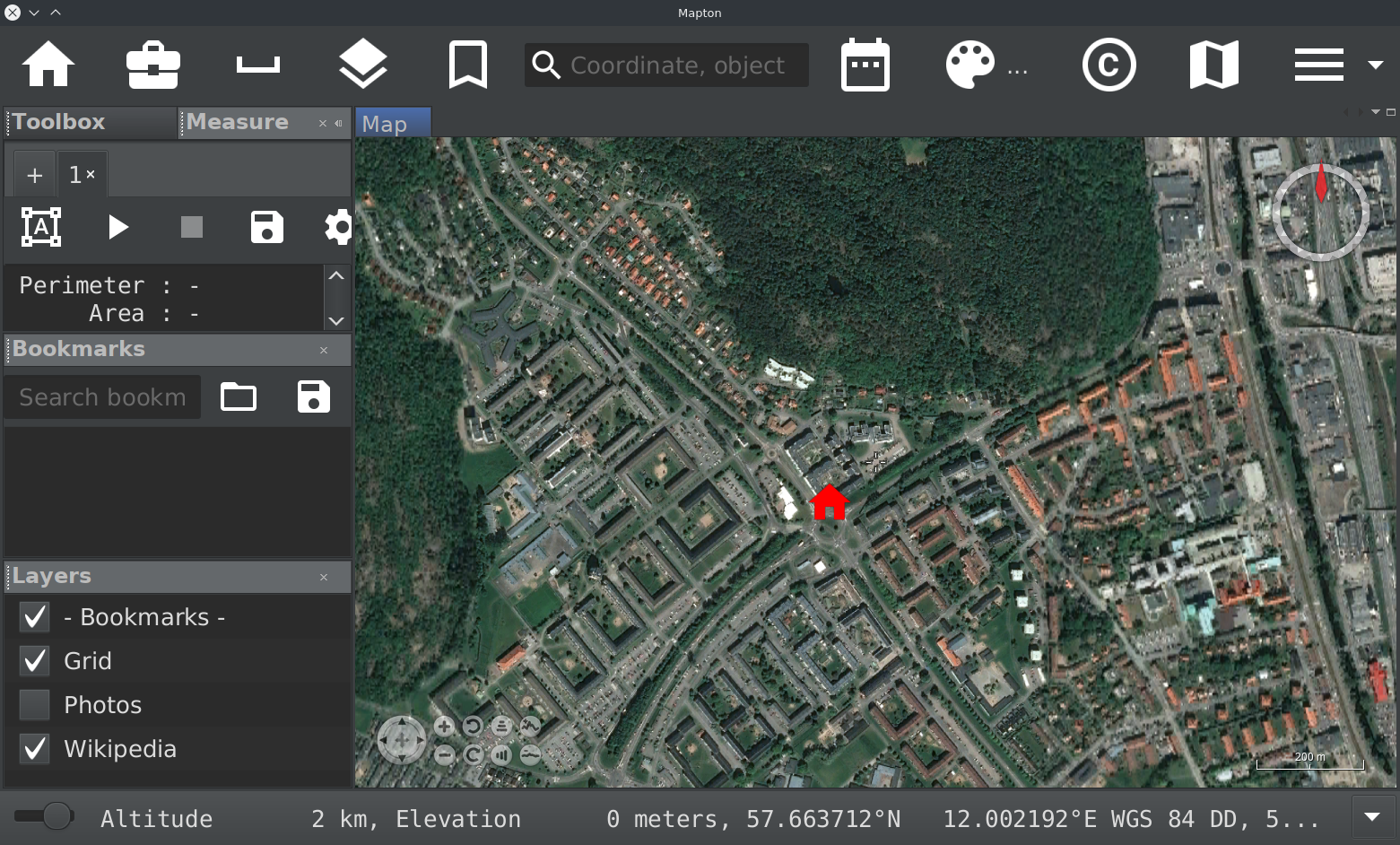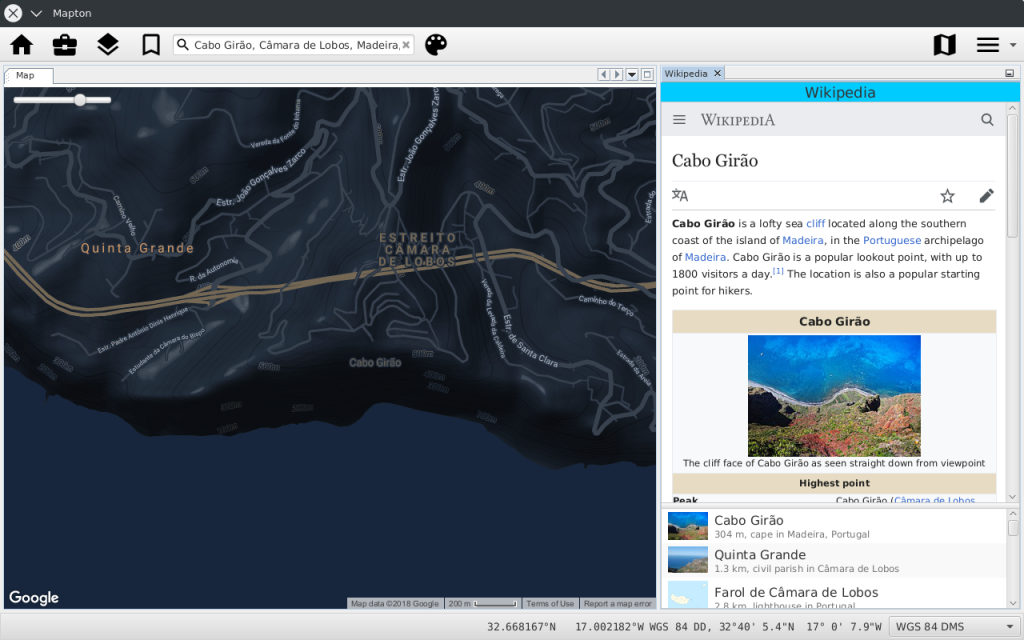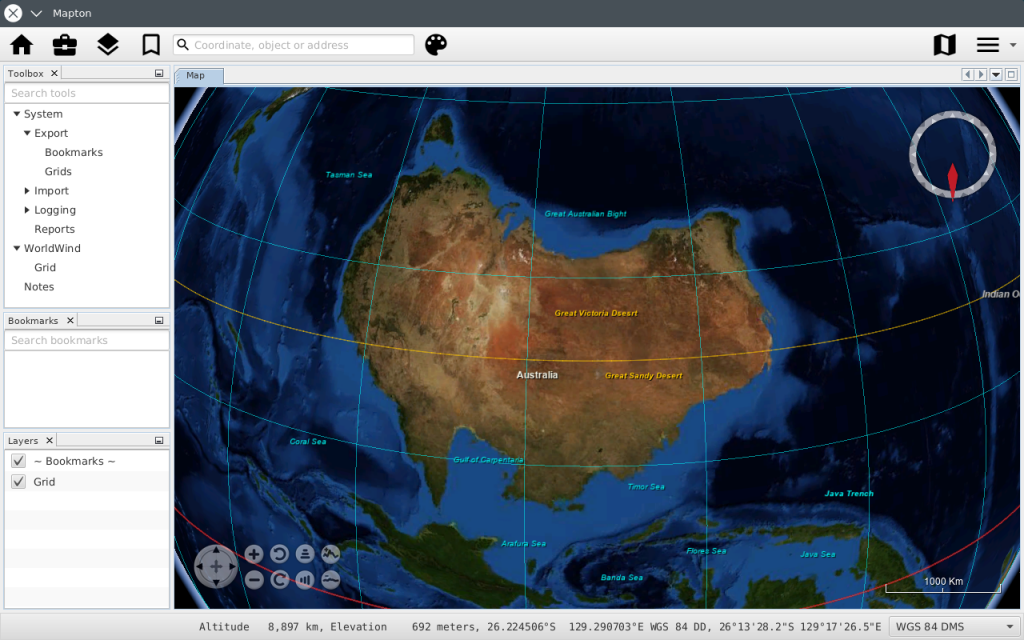Mapton goes AppImage
Mapton is now available as an AppImage.
If you have the bauh package manager or similar, you can use that one too to get hold of Mapton.
This AppImage is self-contained and runs on system as old as Ubuntu 16.04, in spite of all the goodies from Java 11 and JavaFX 14.
Enjoy!