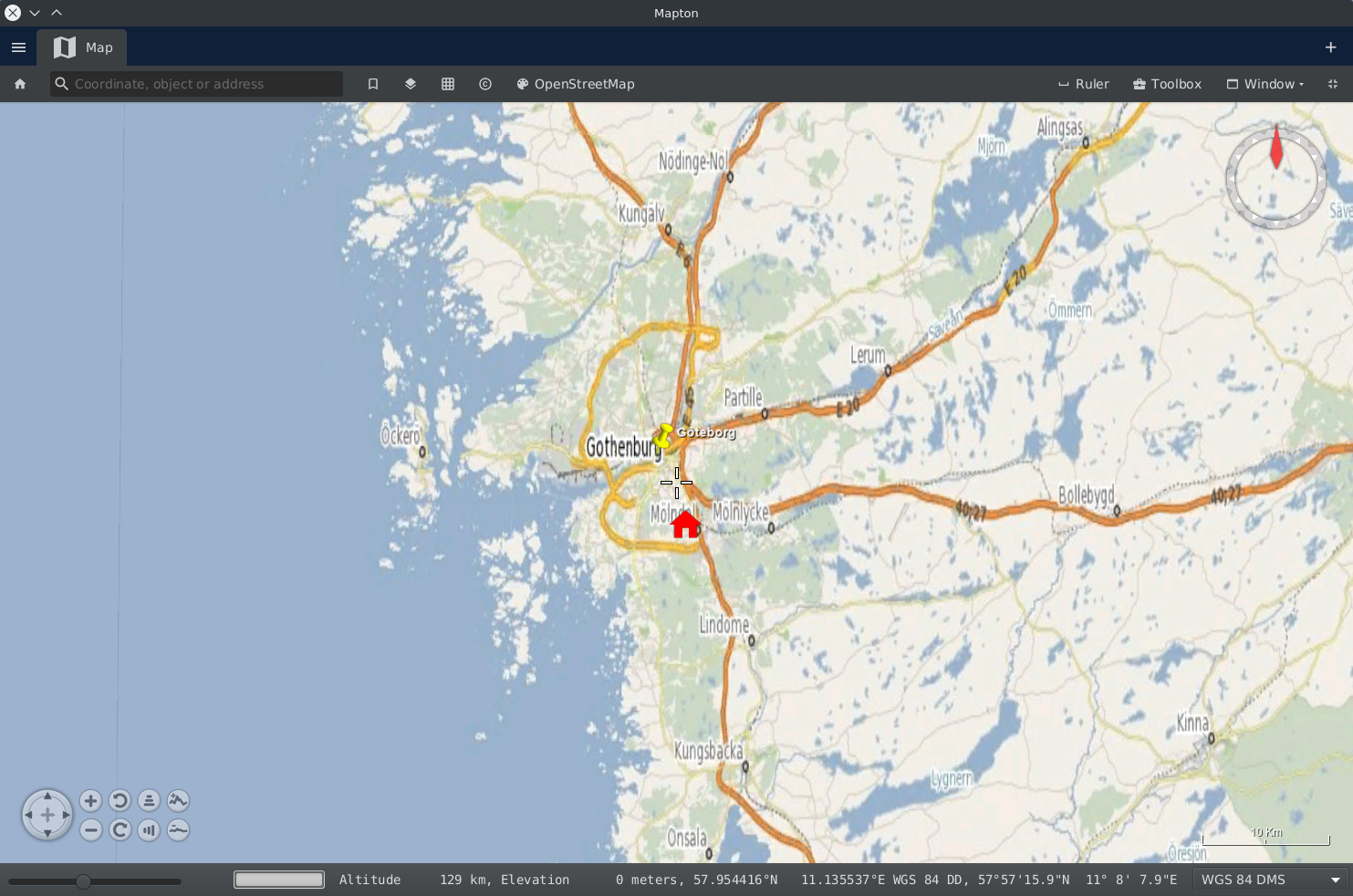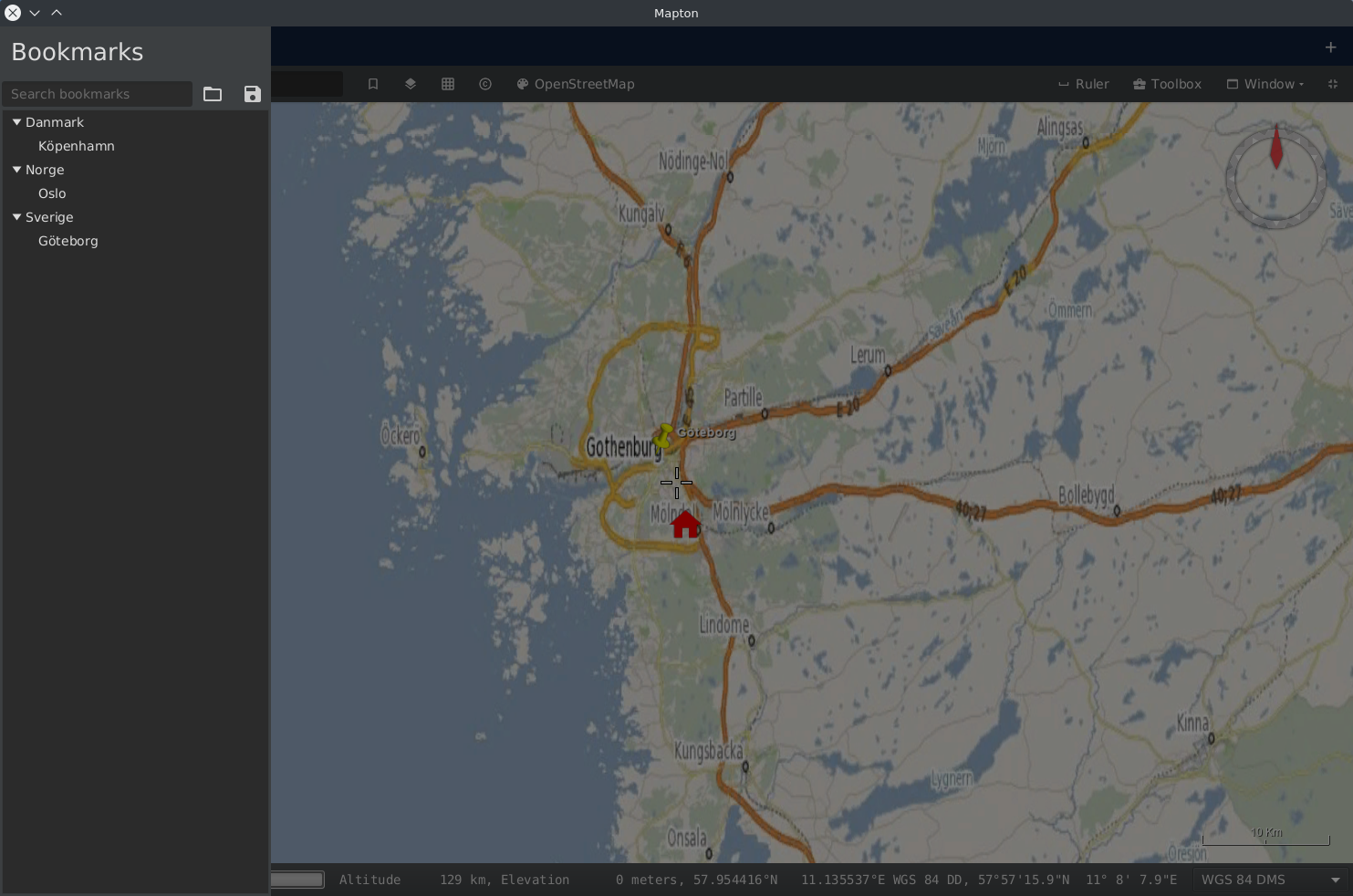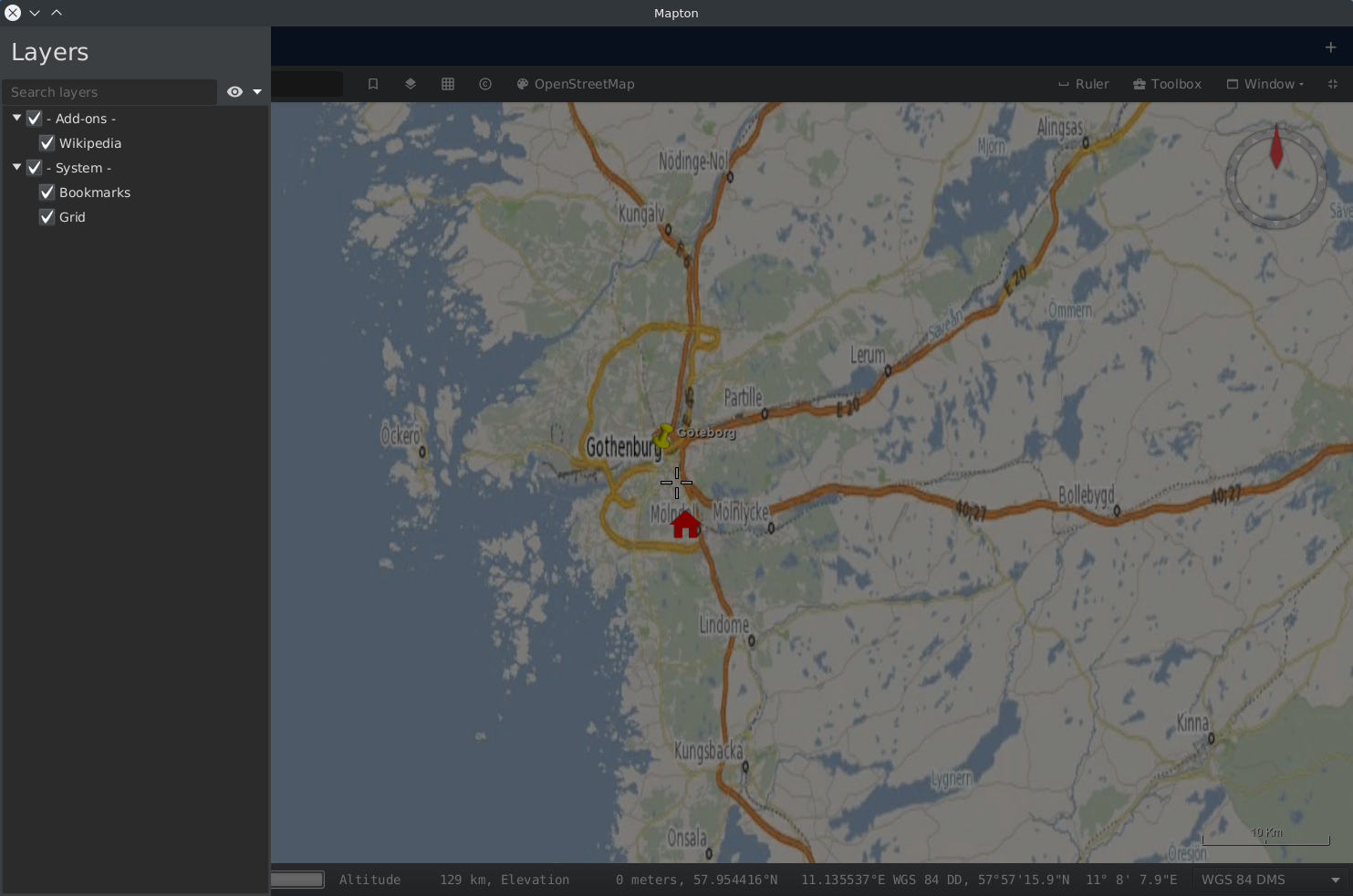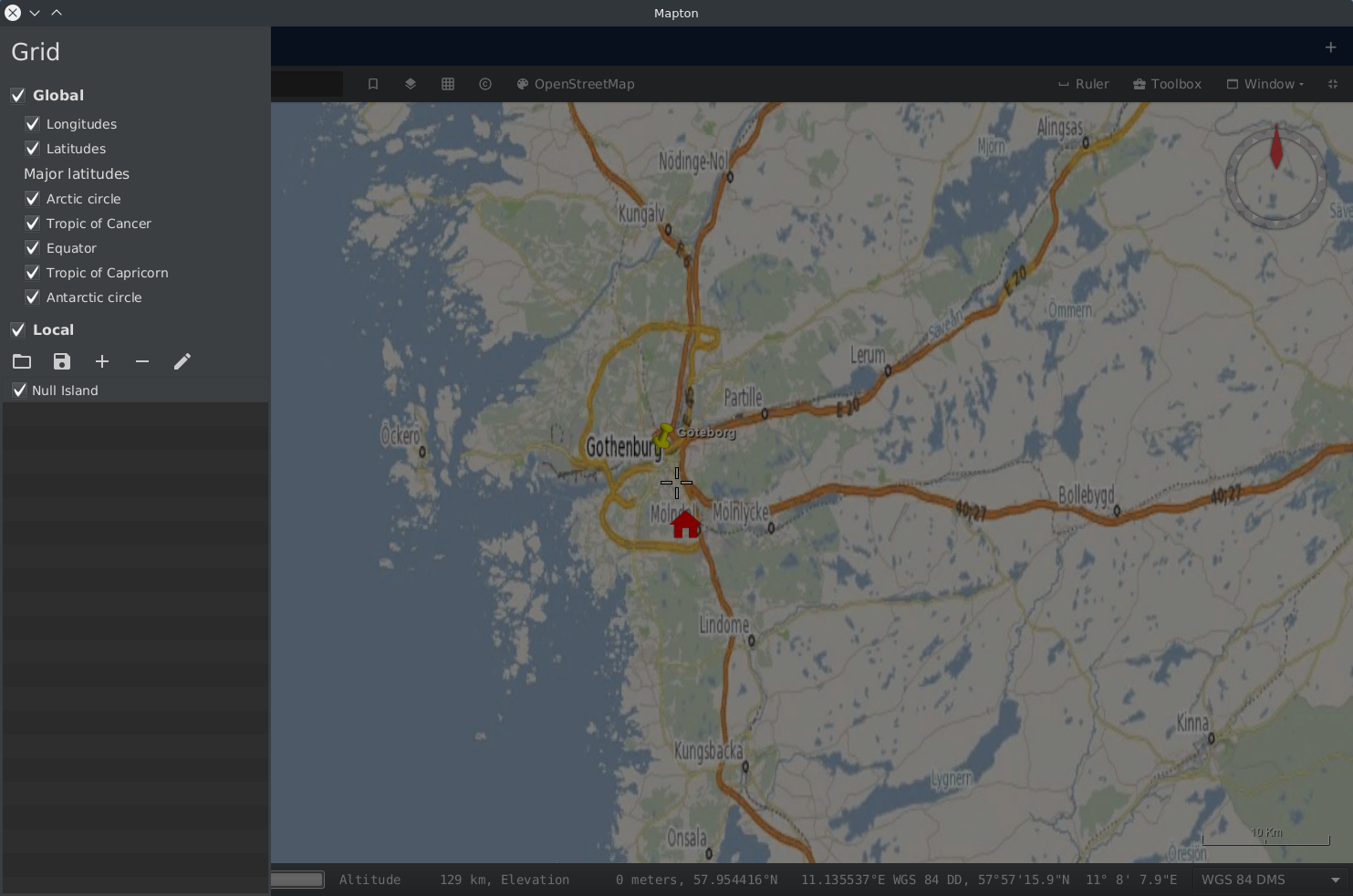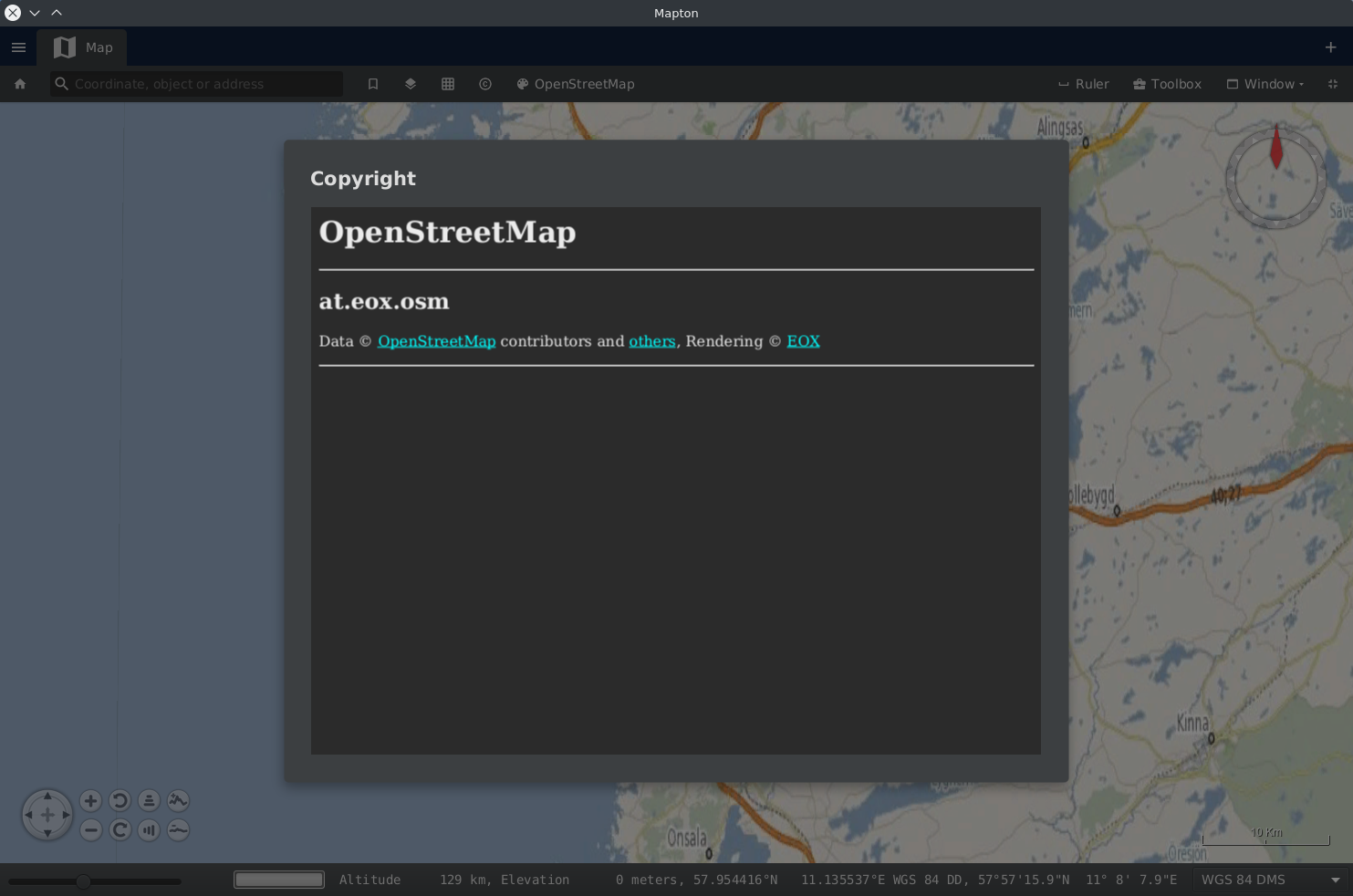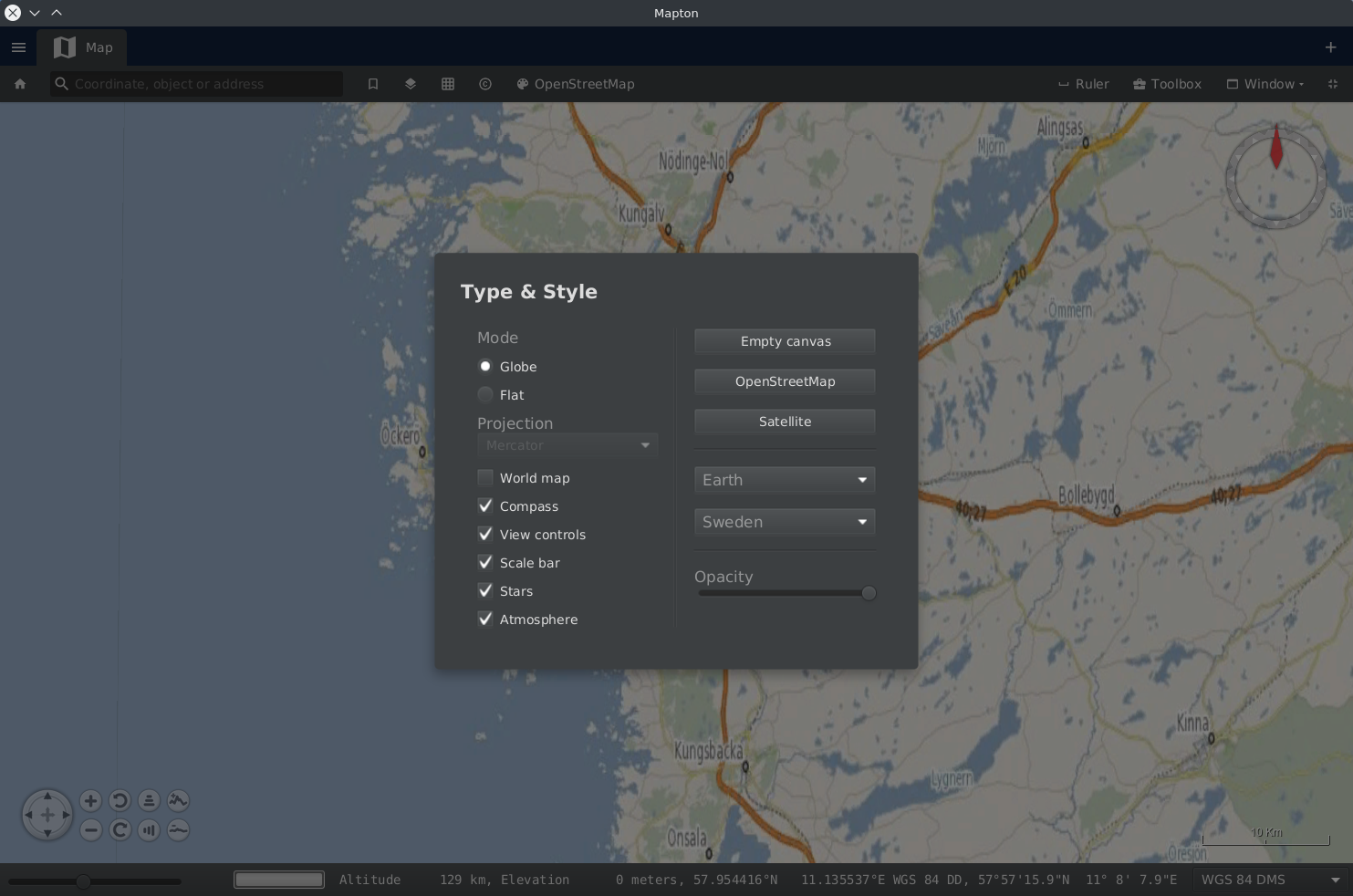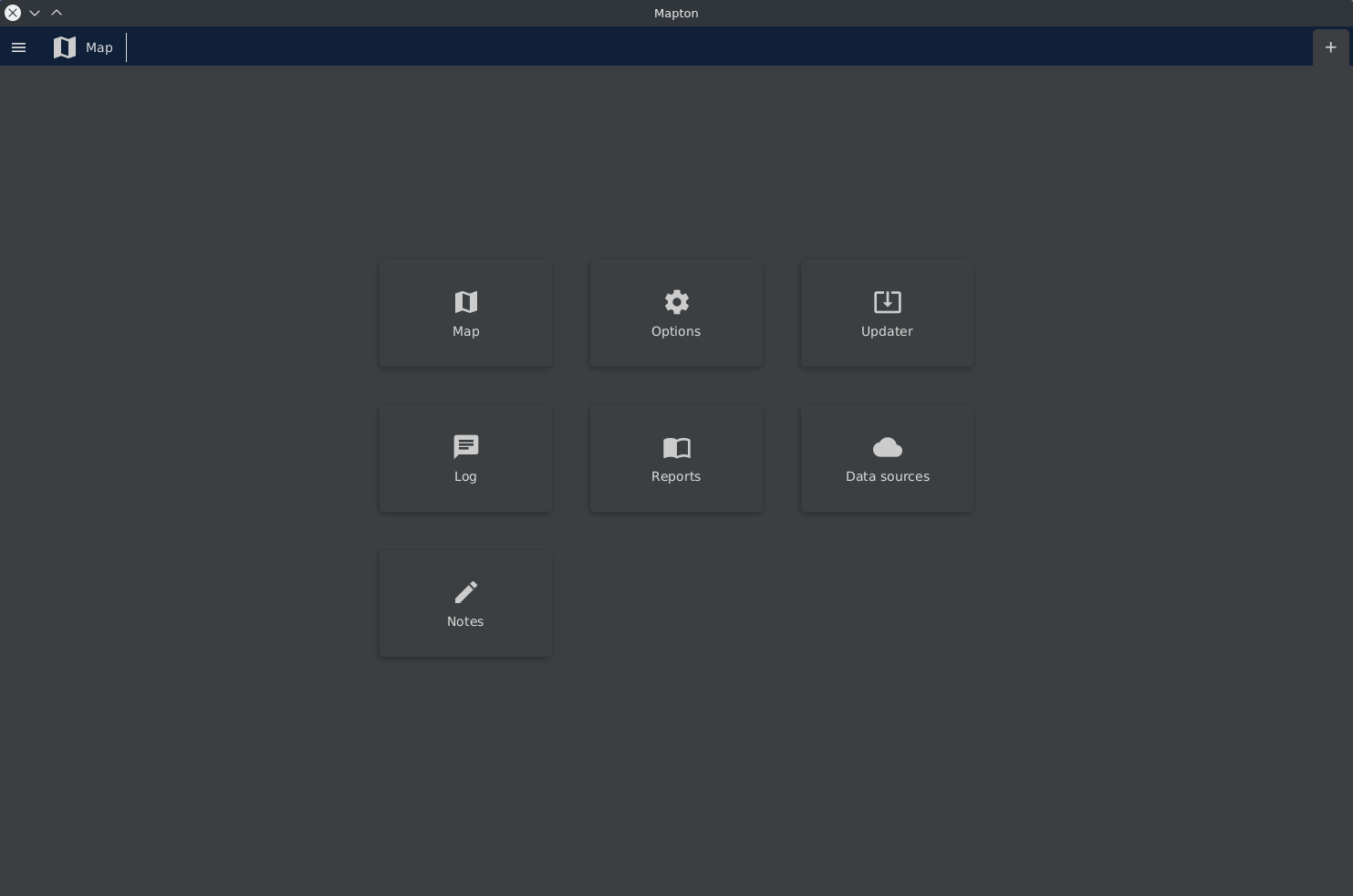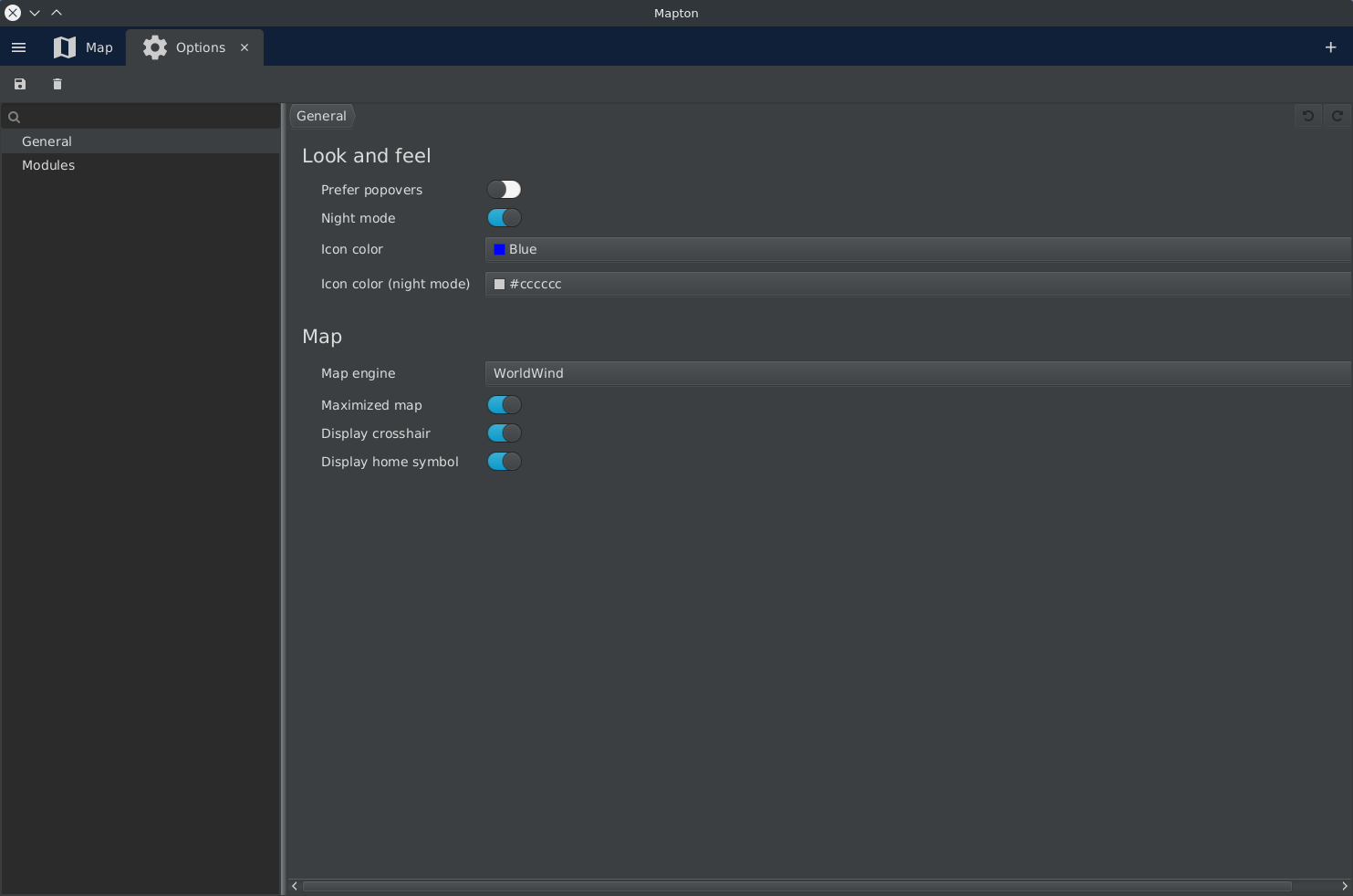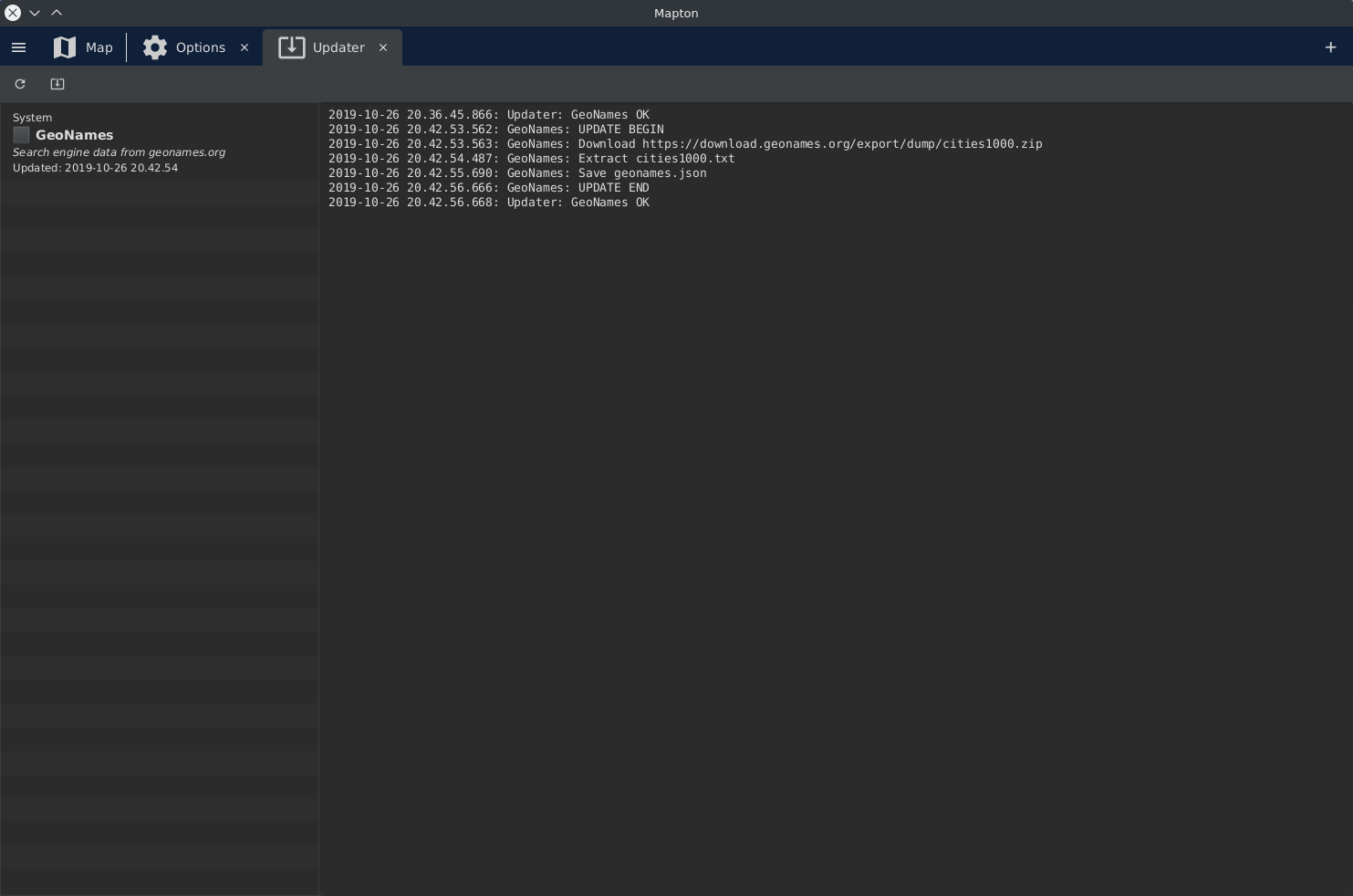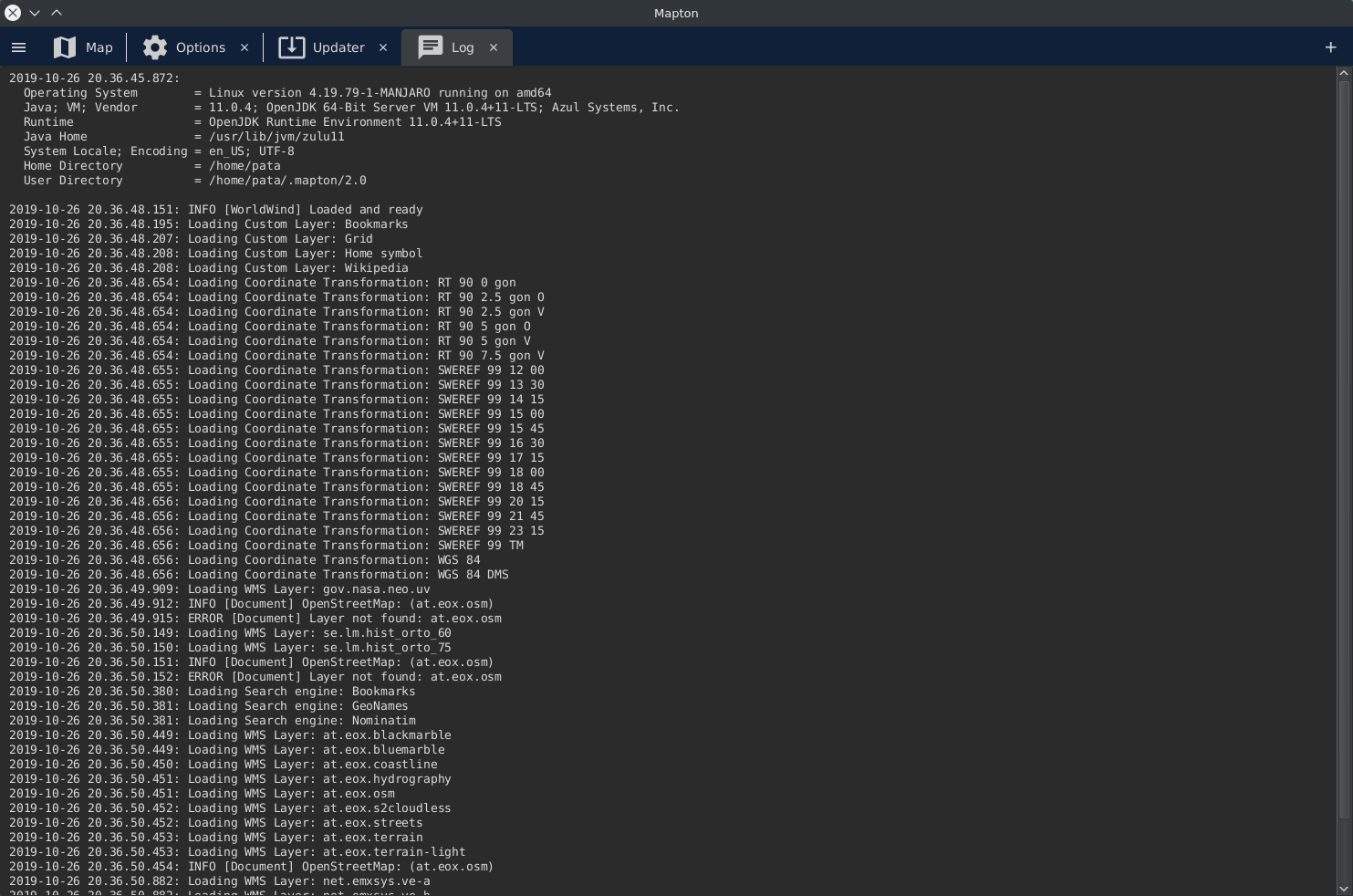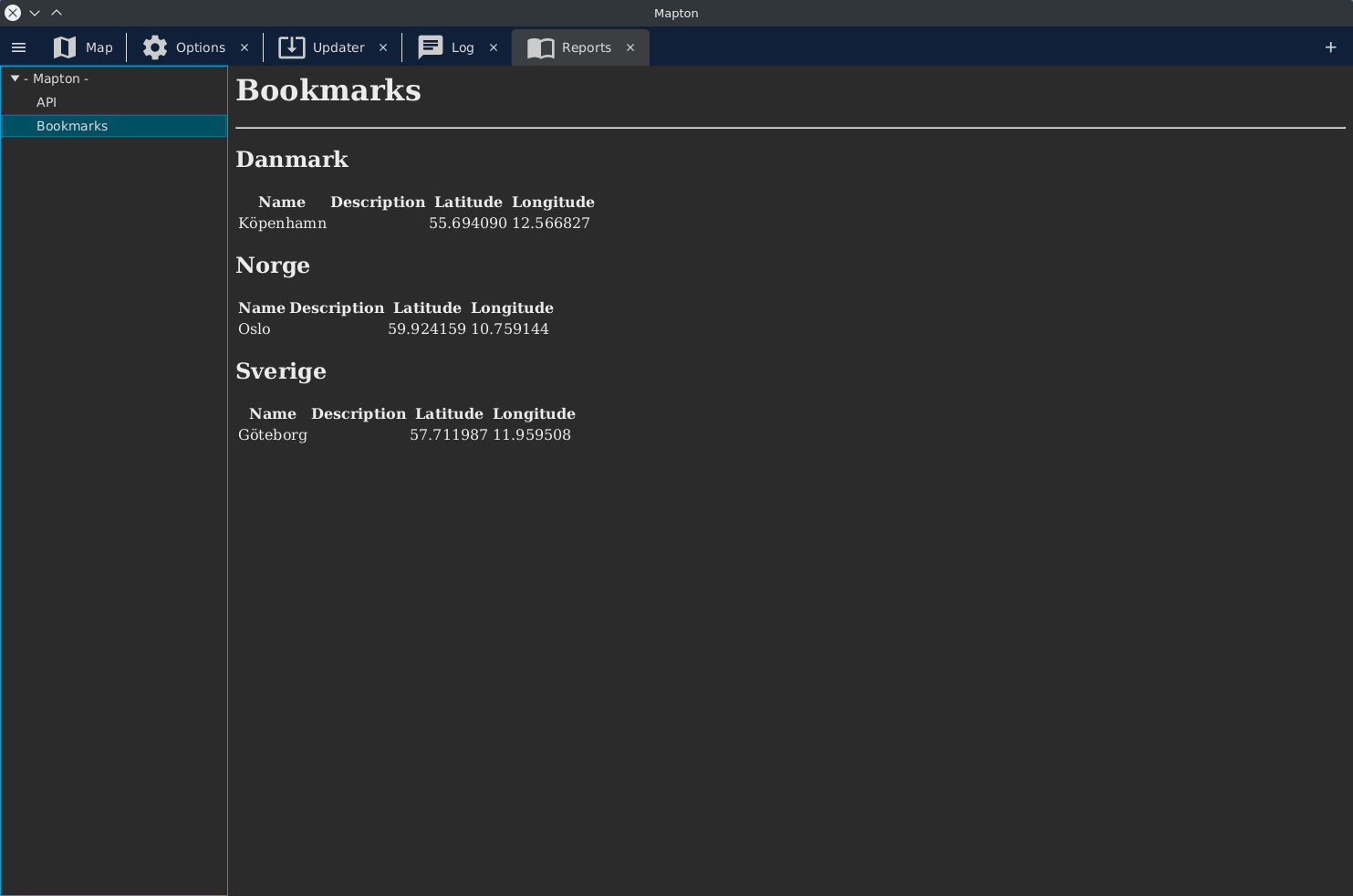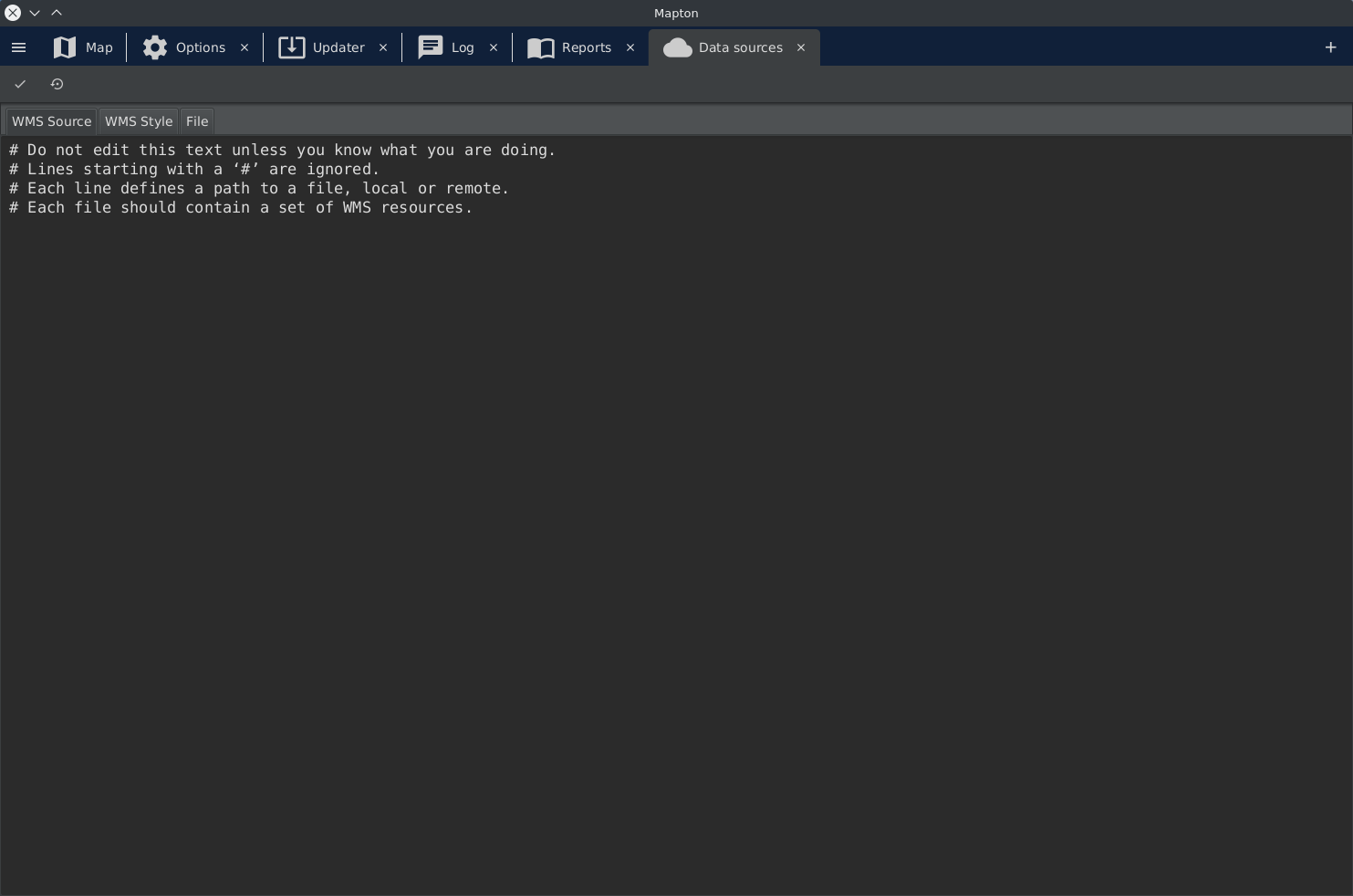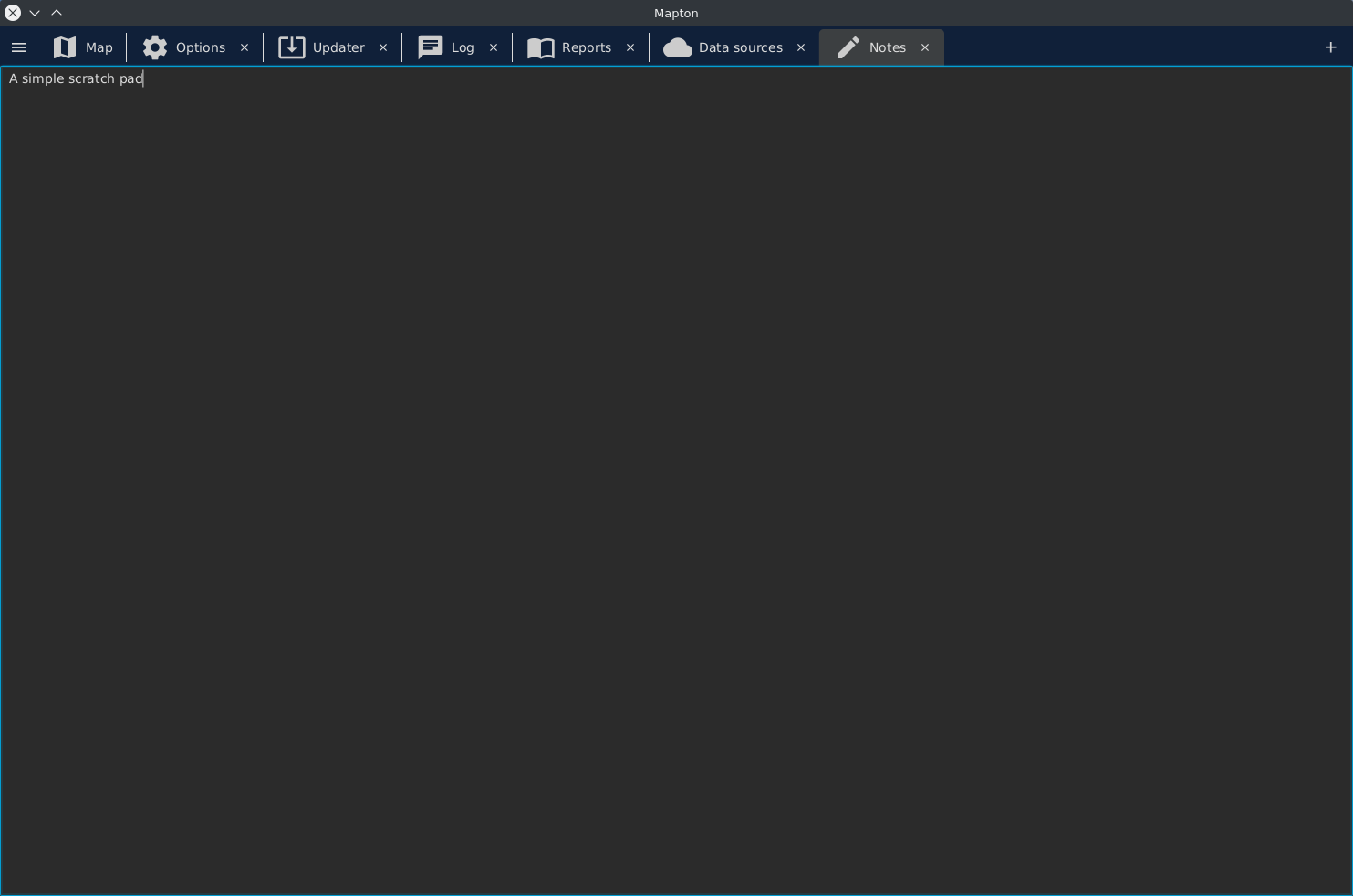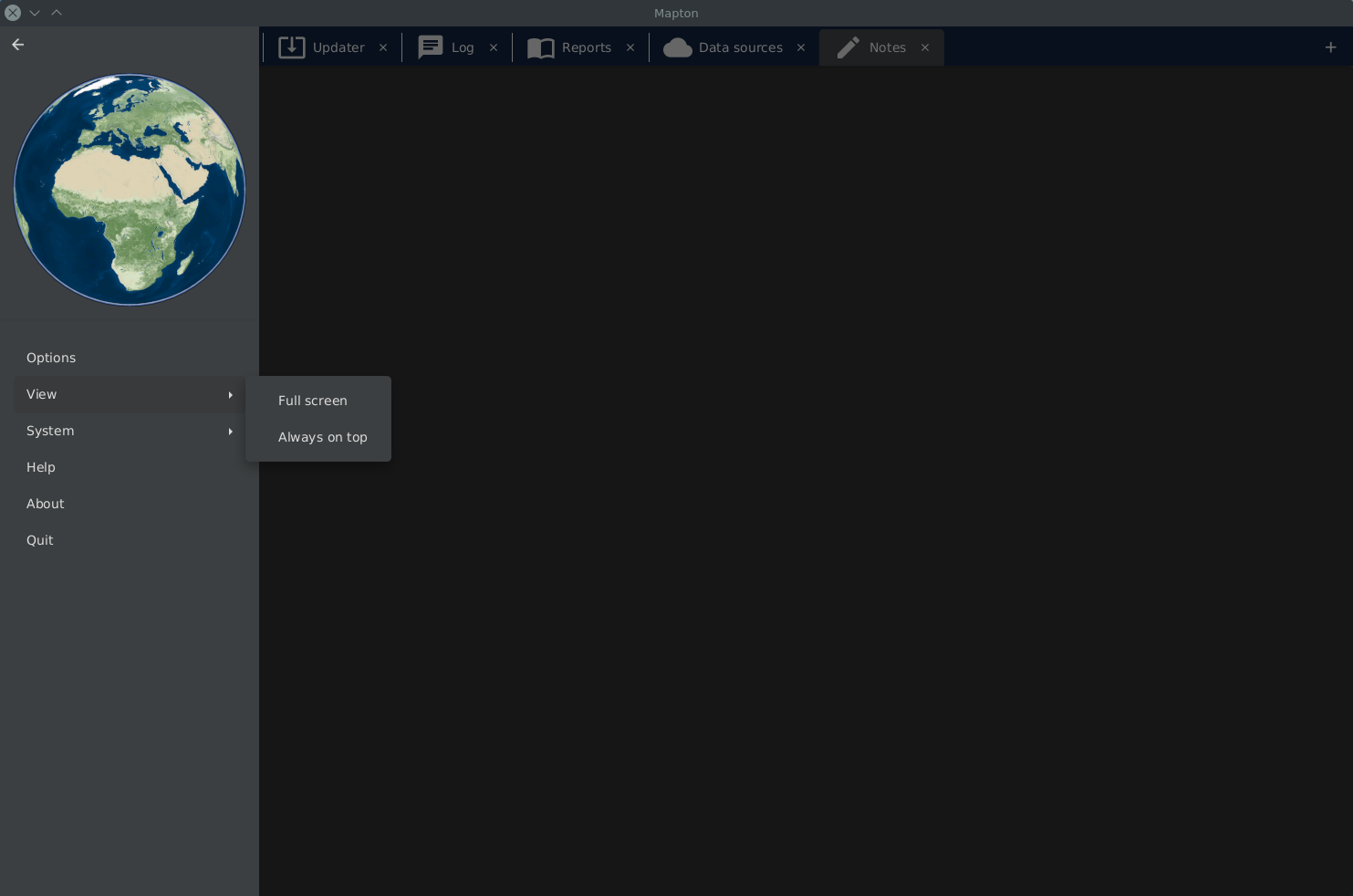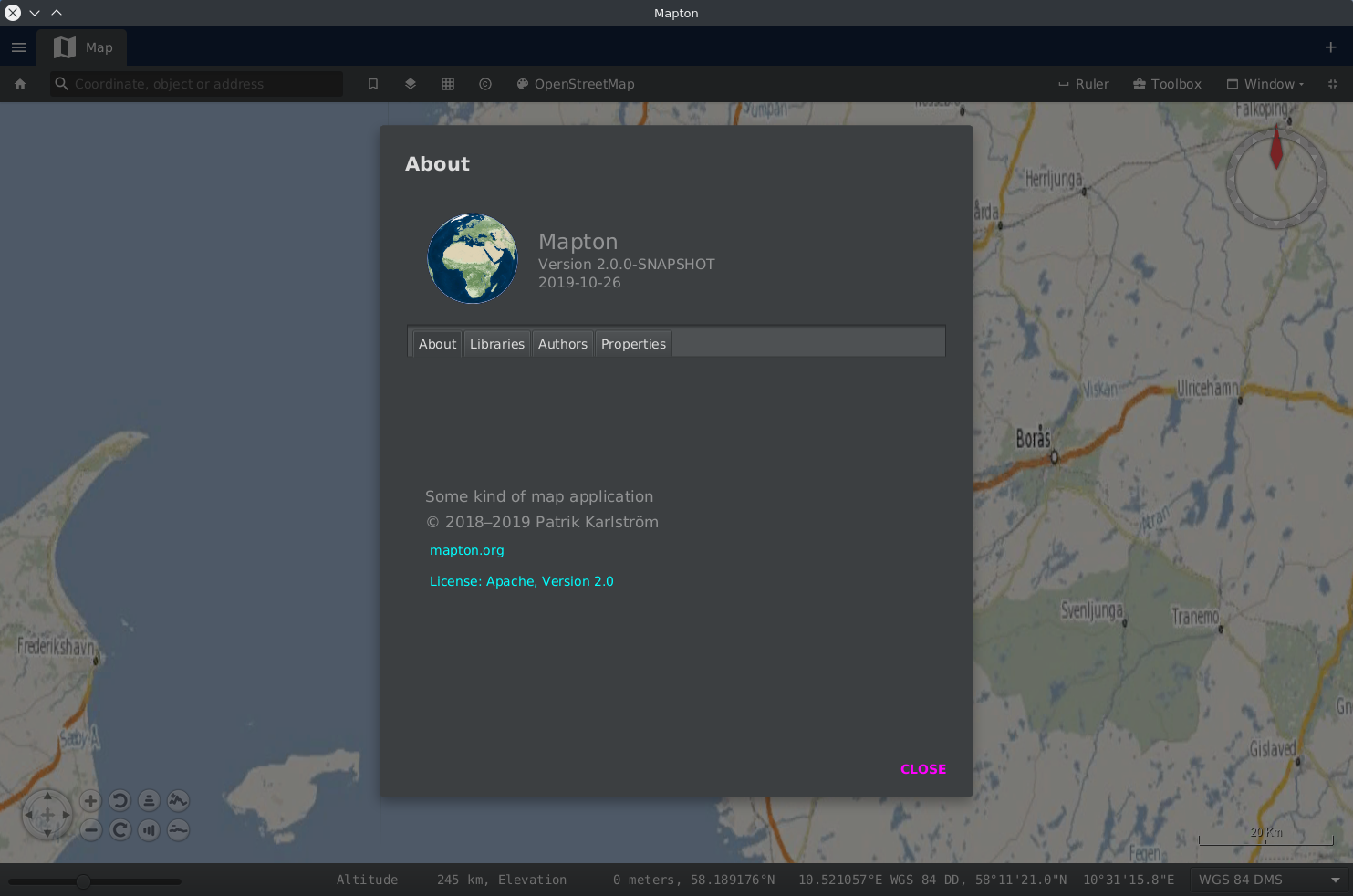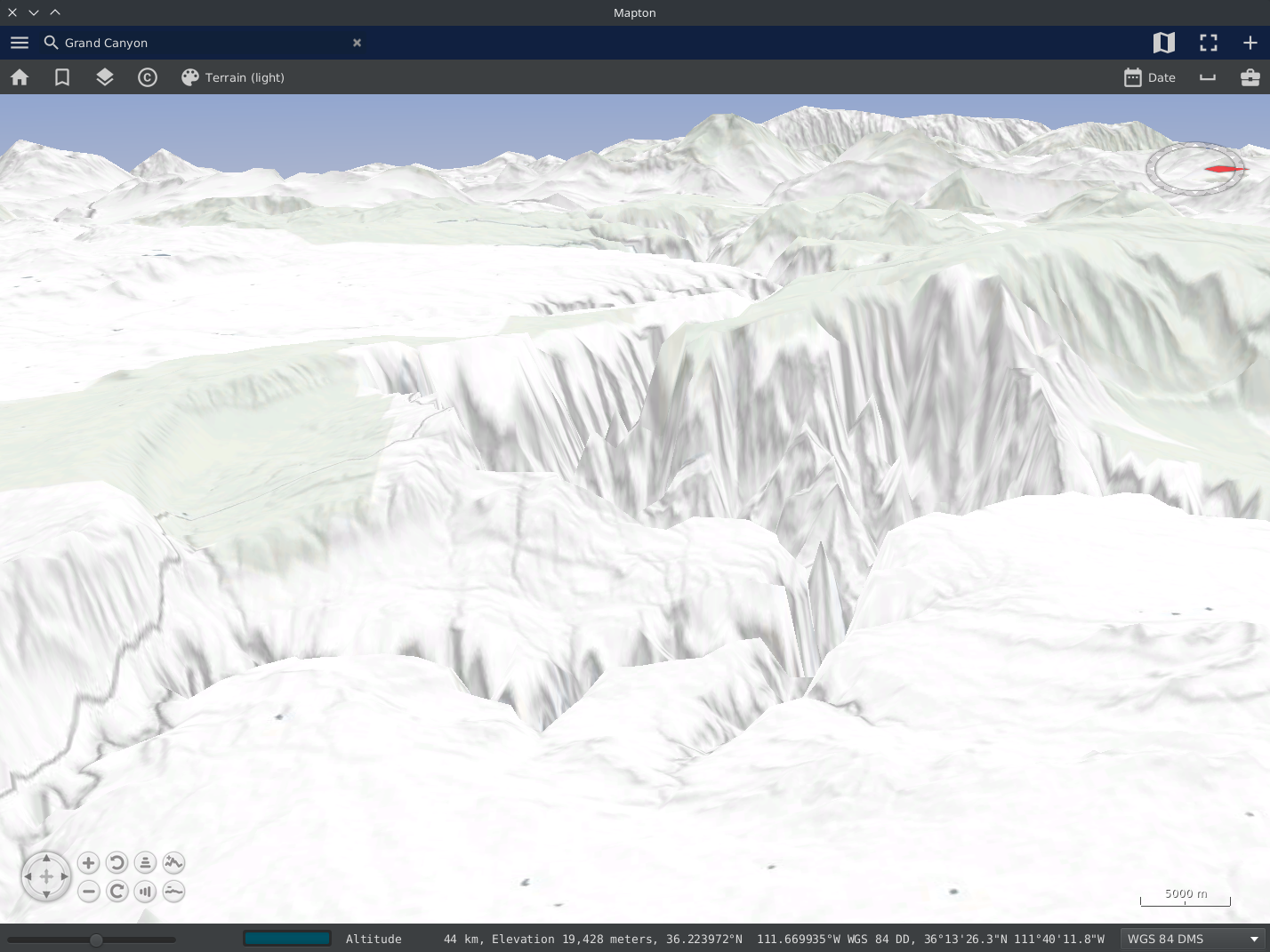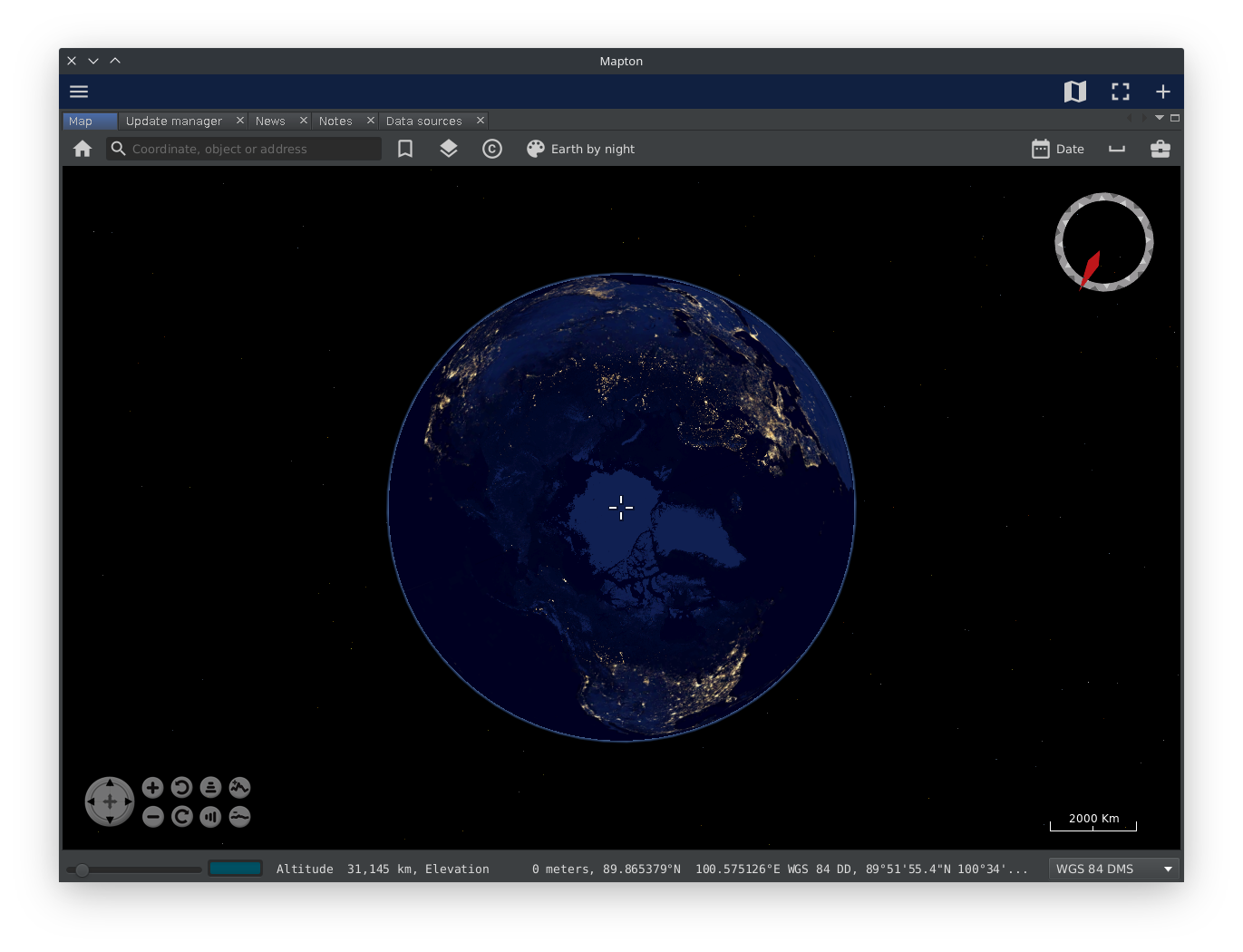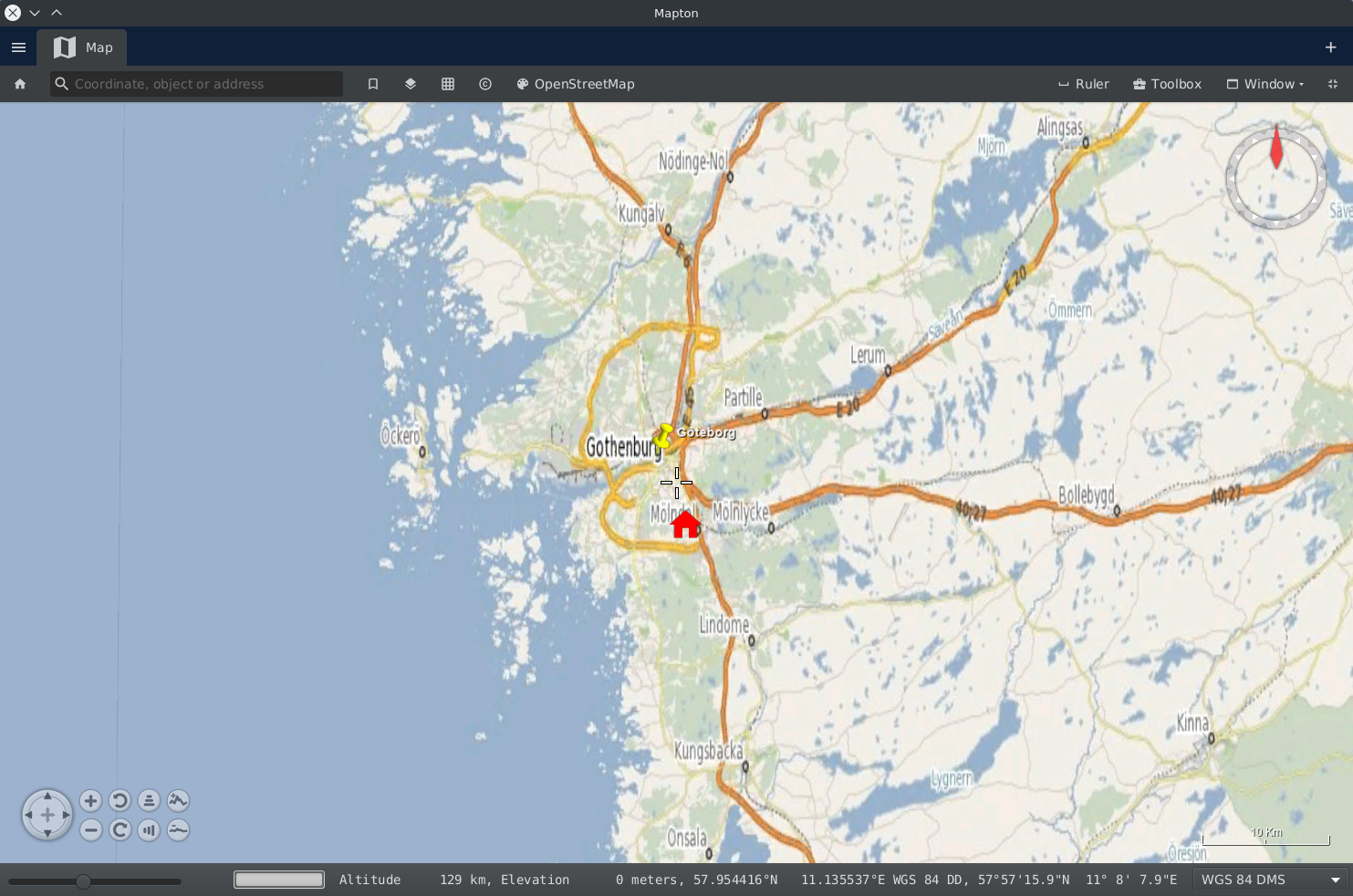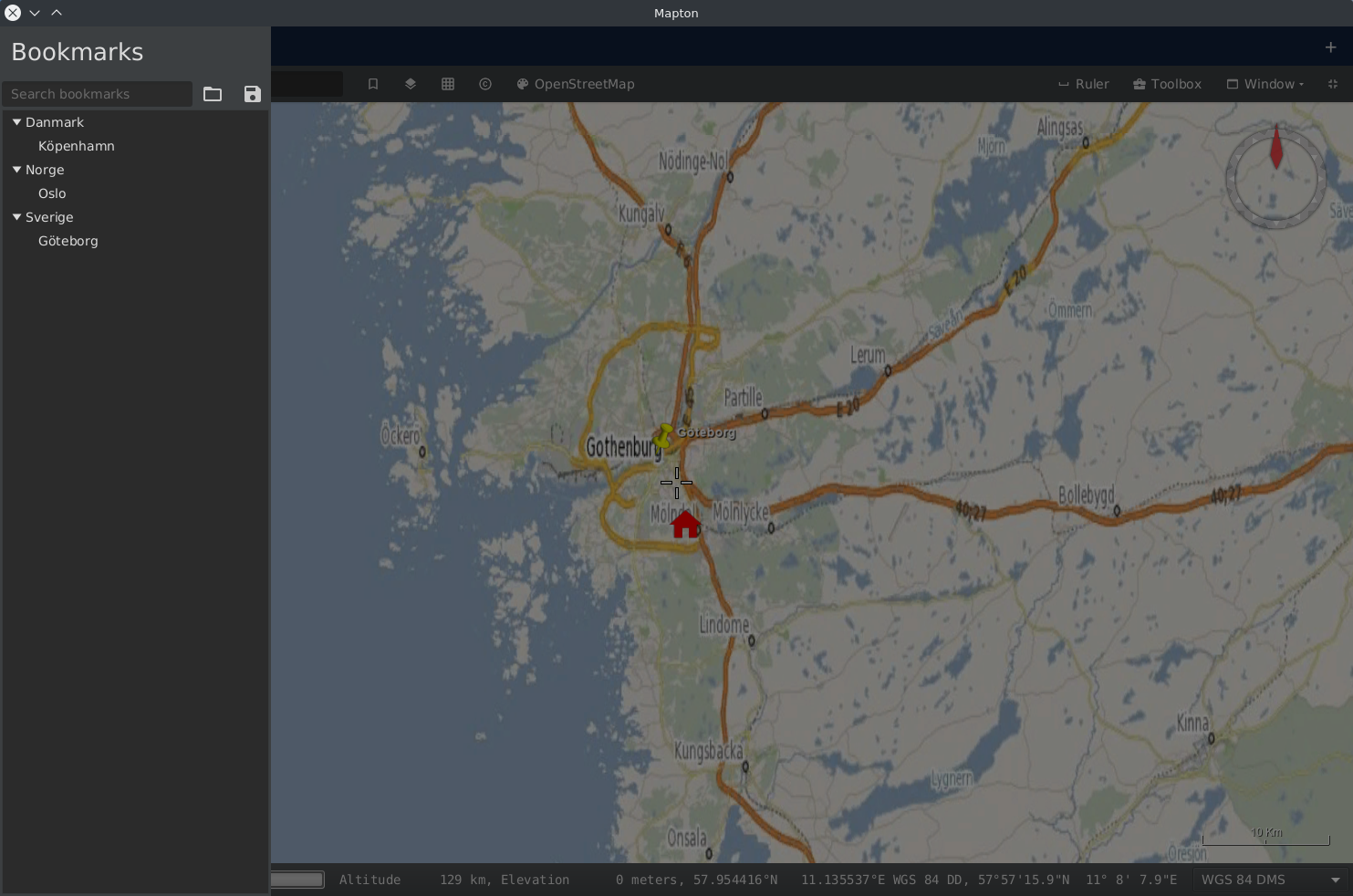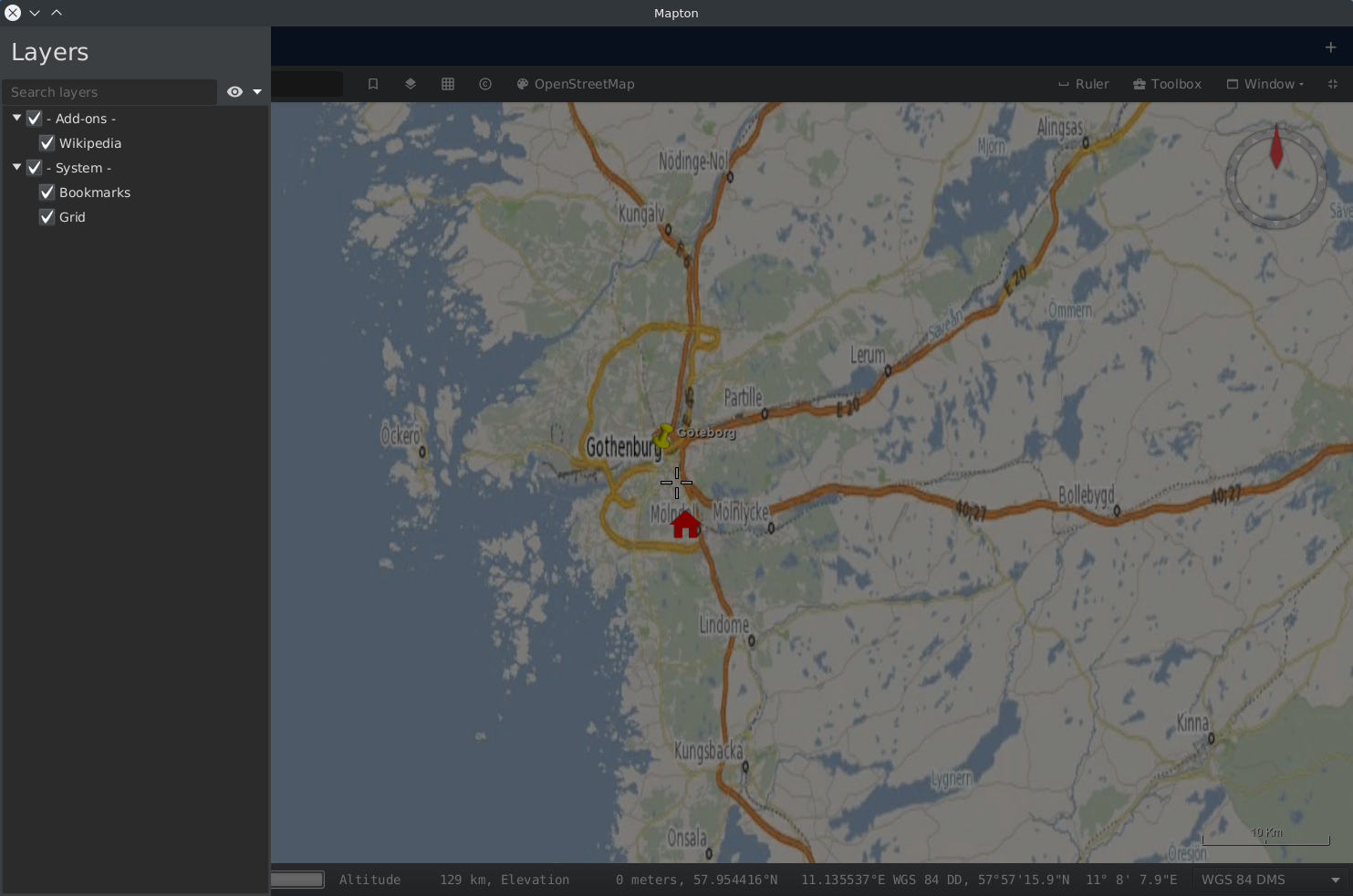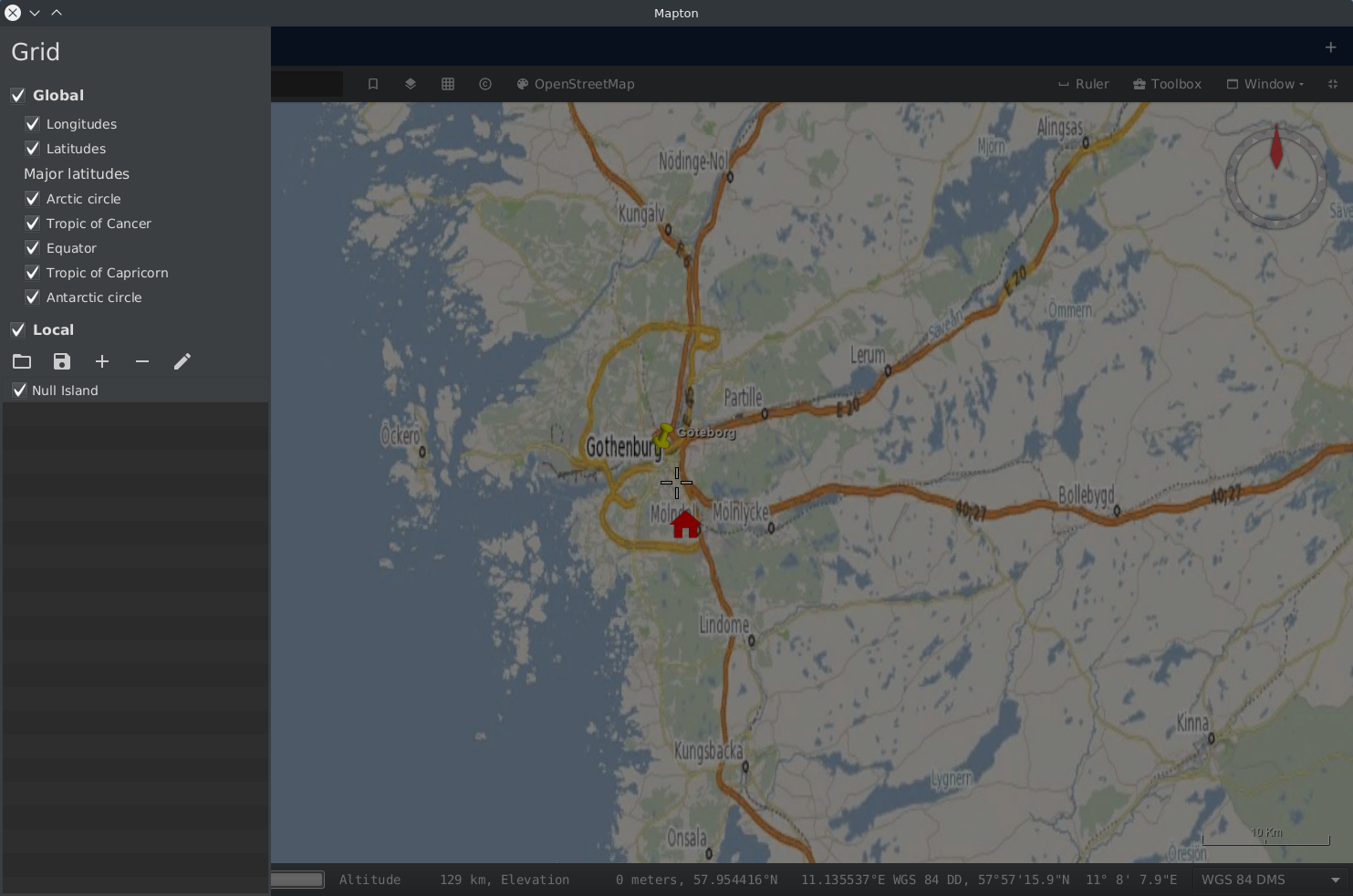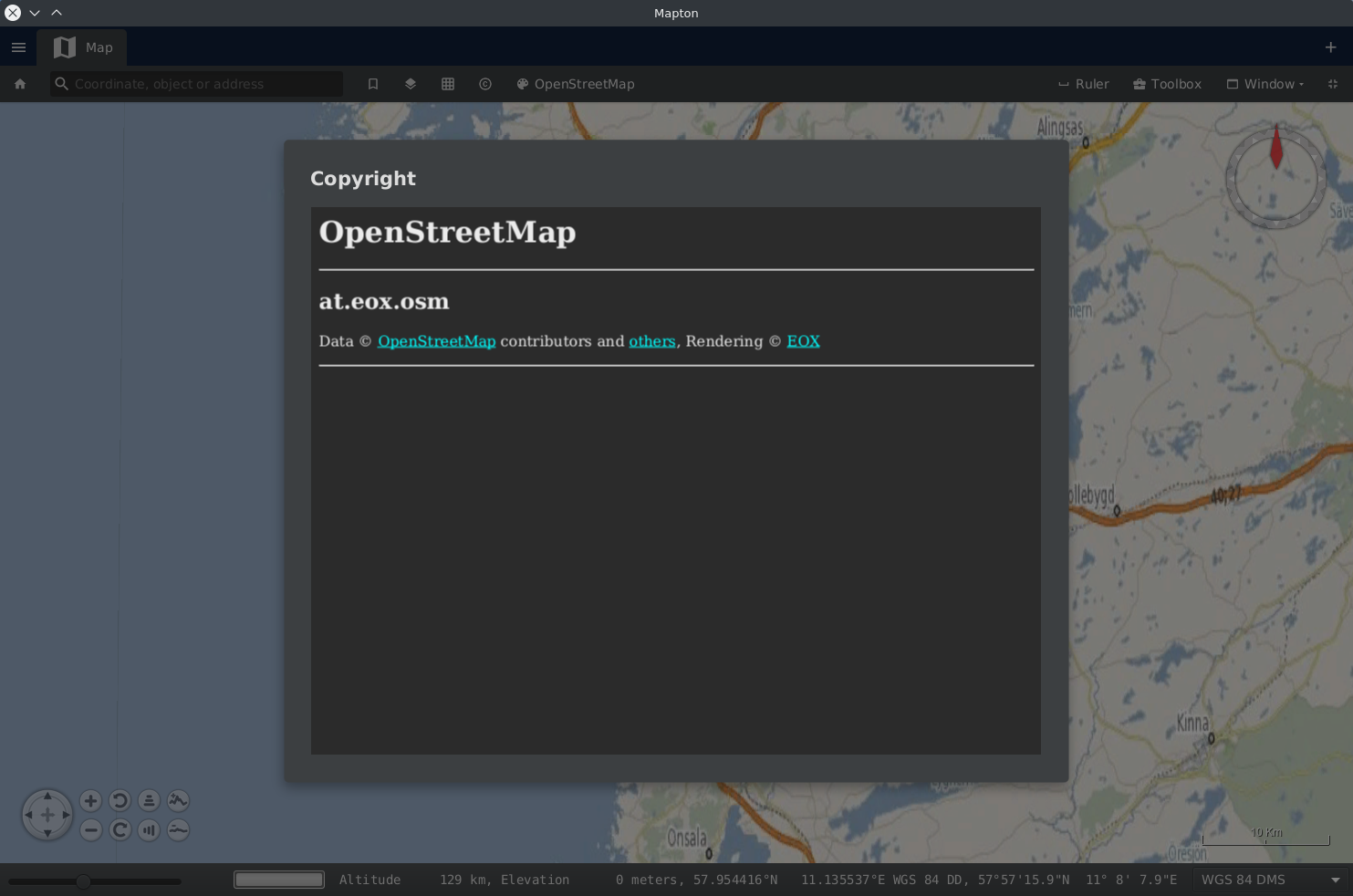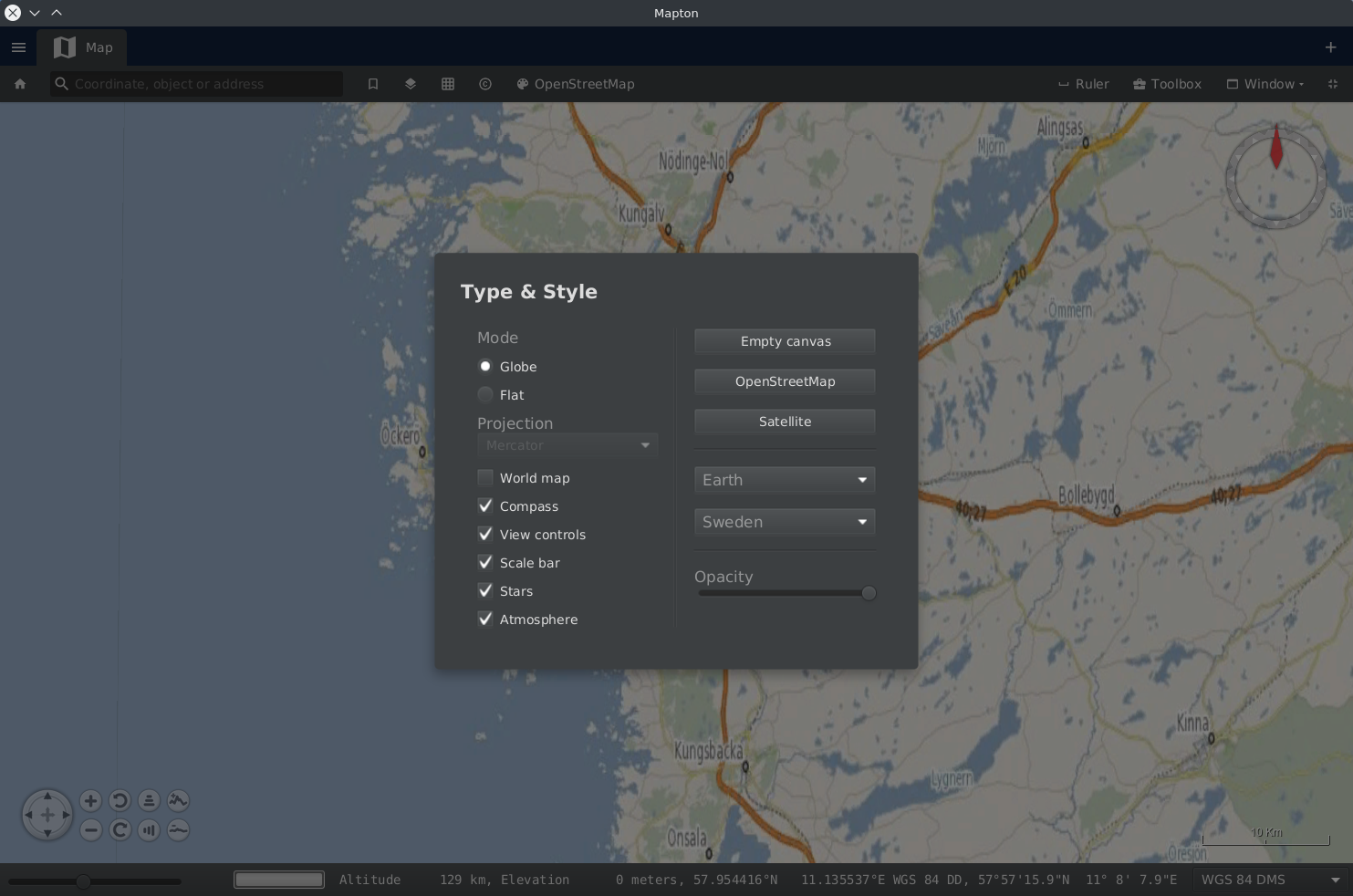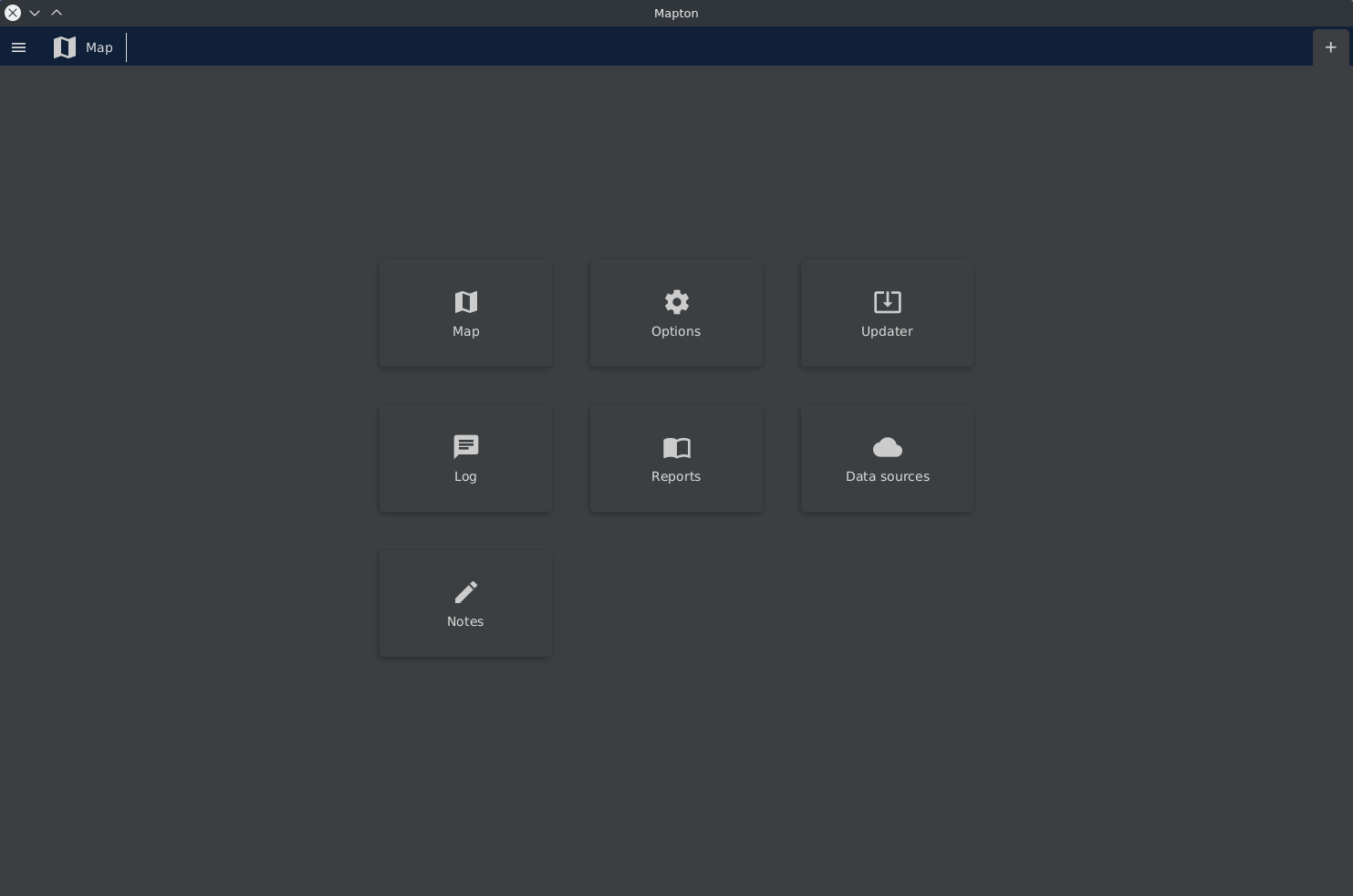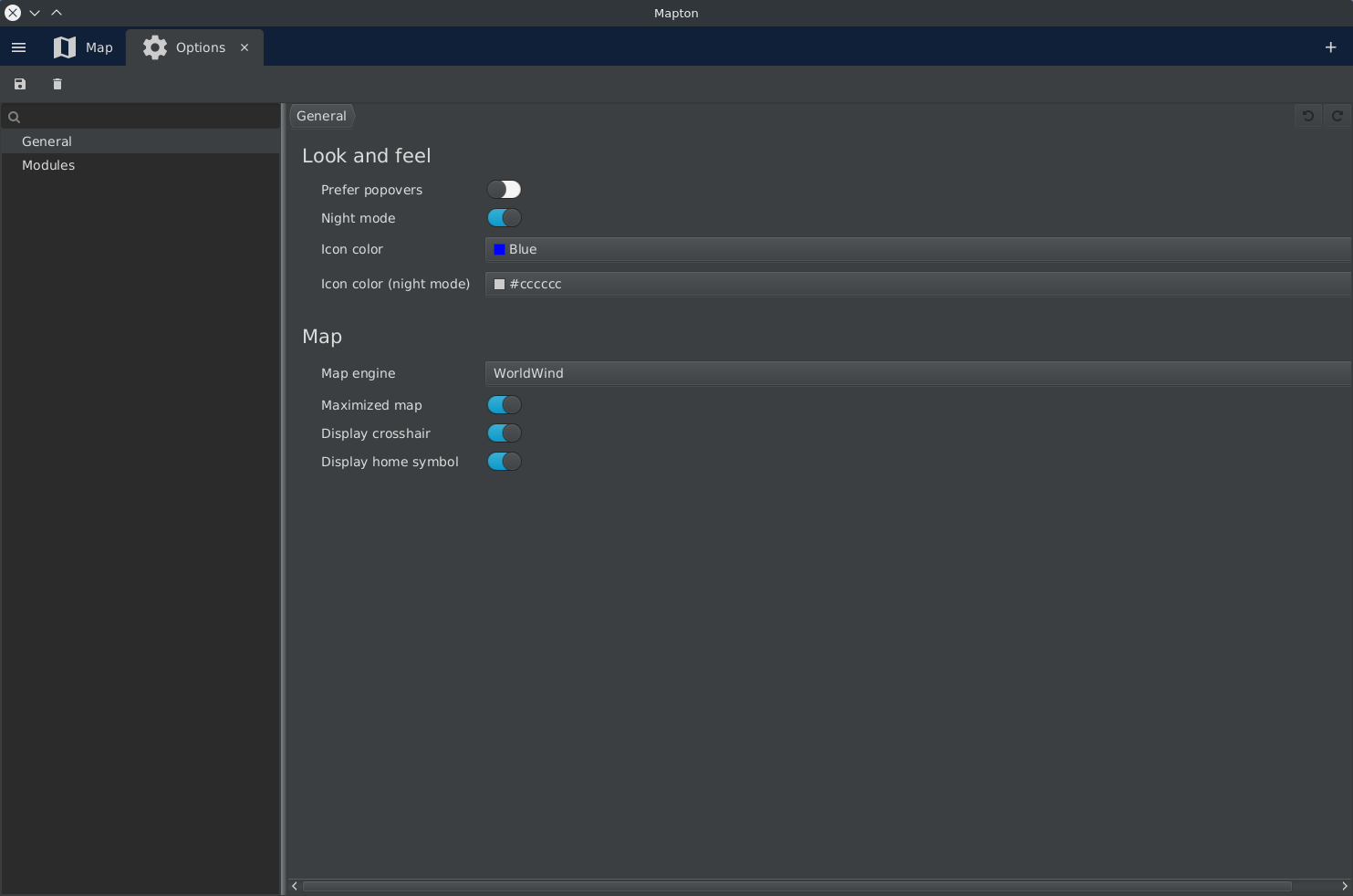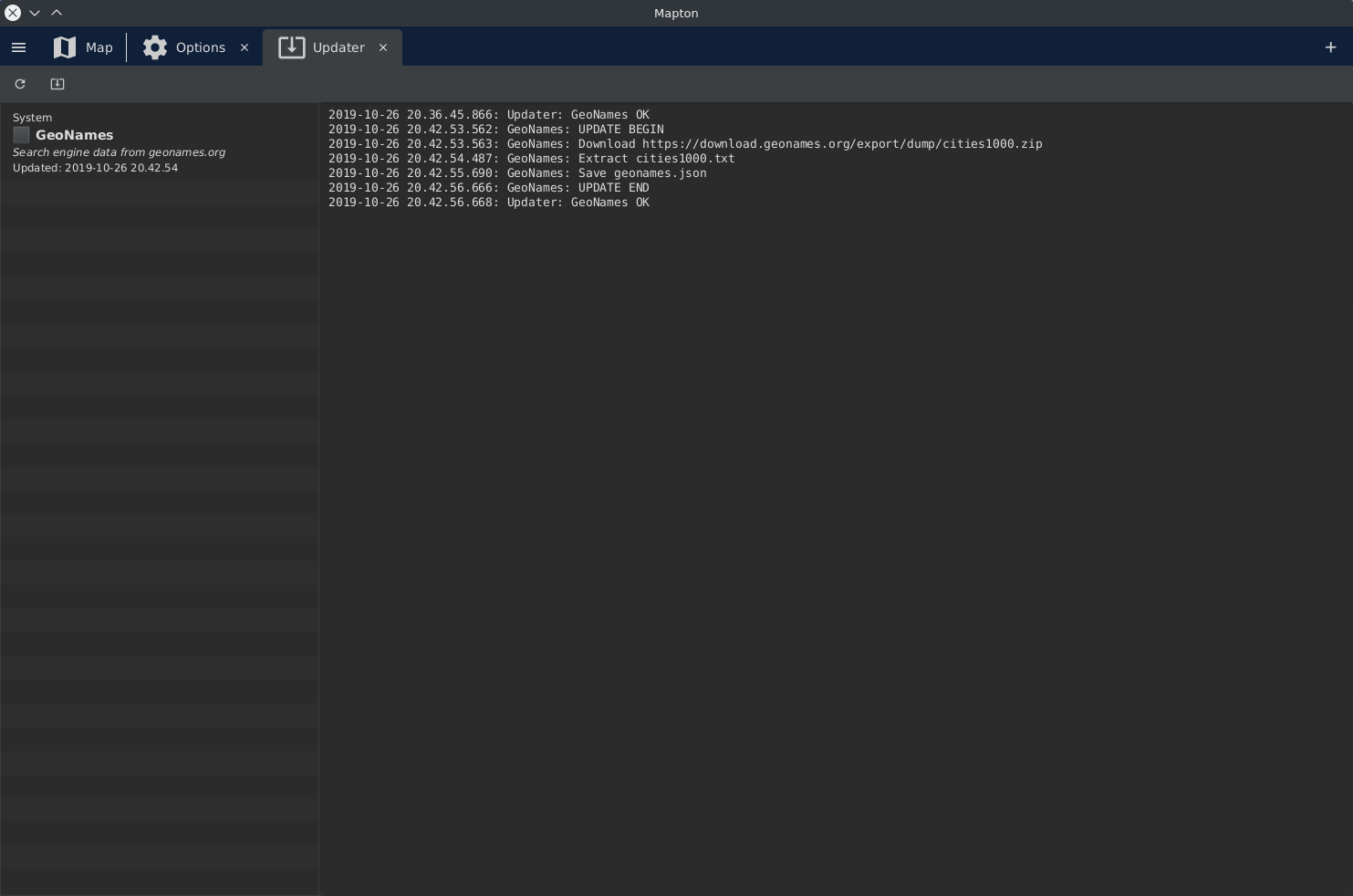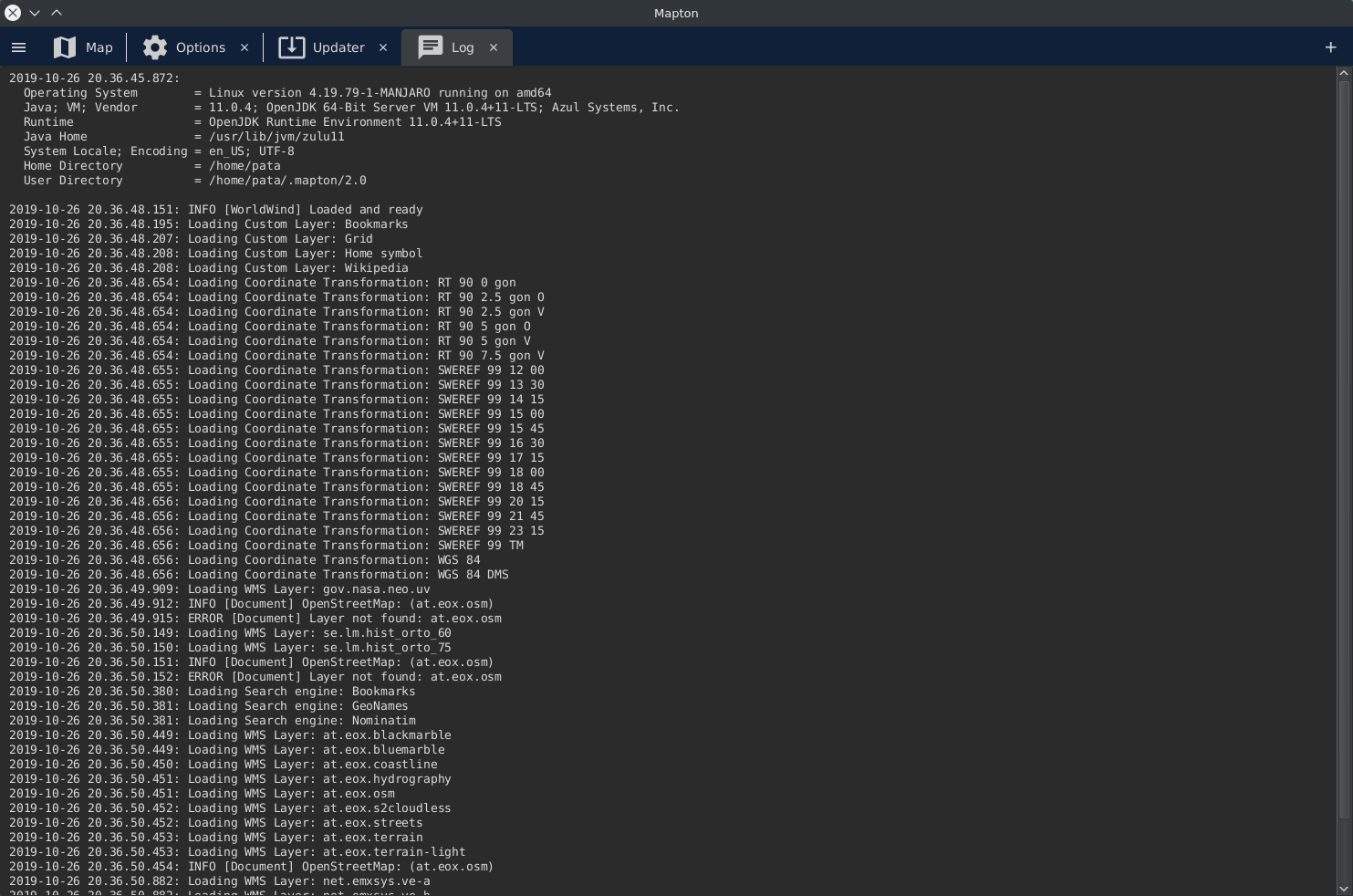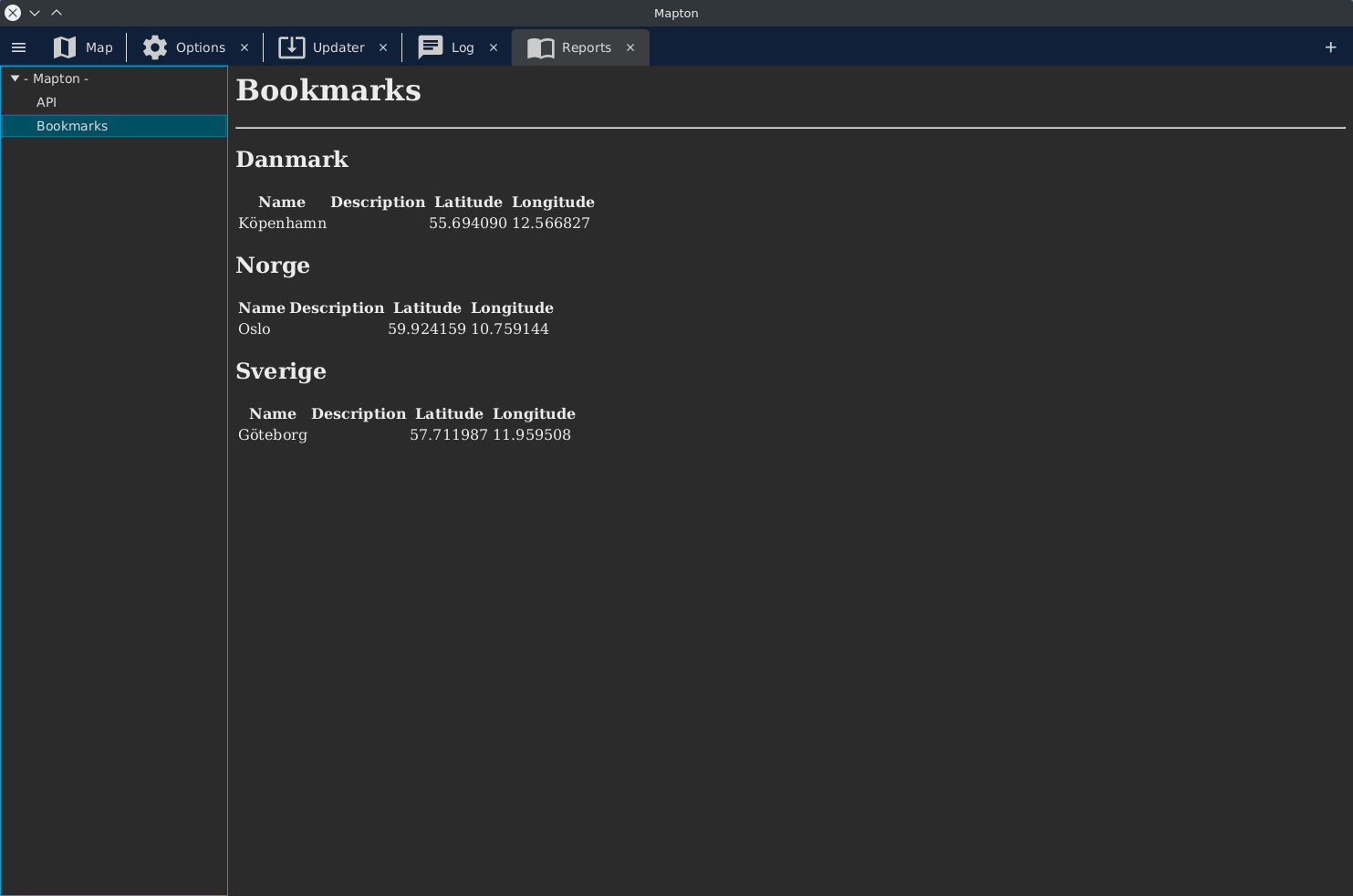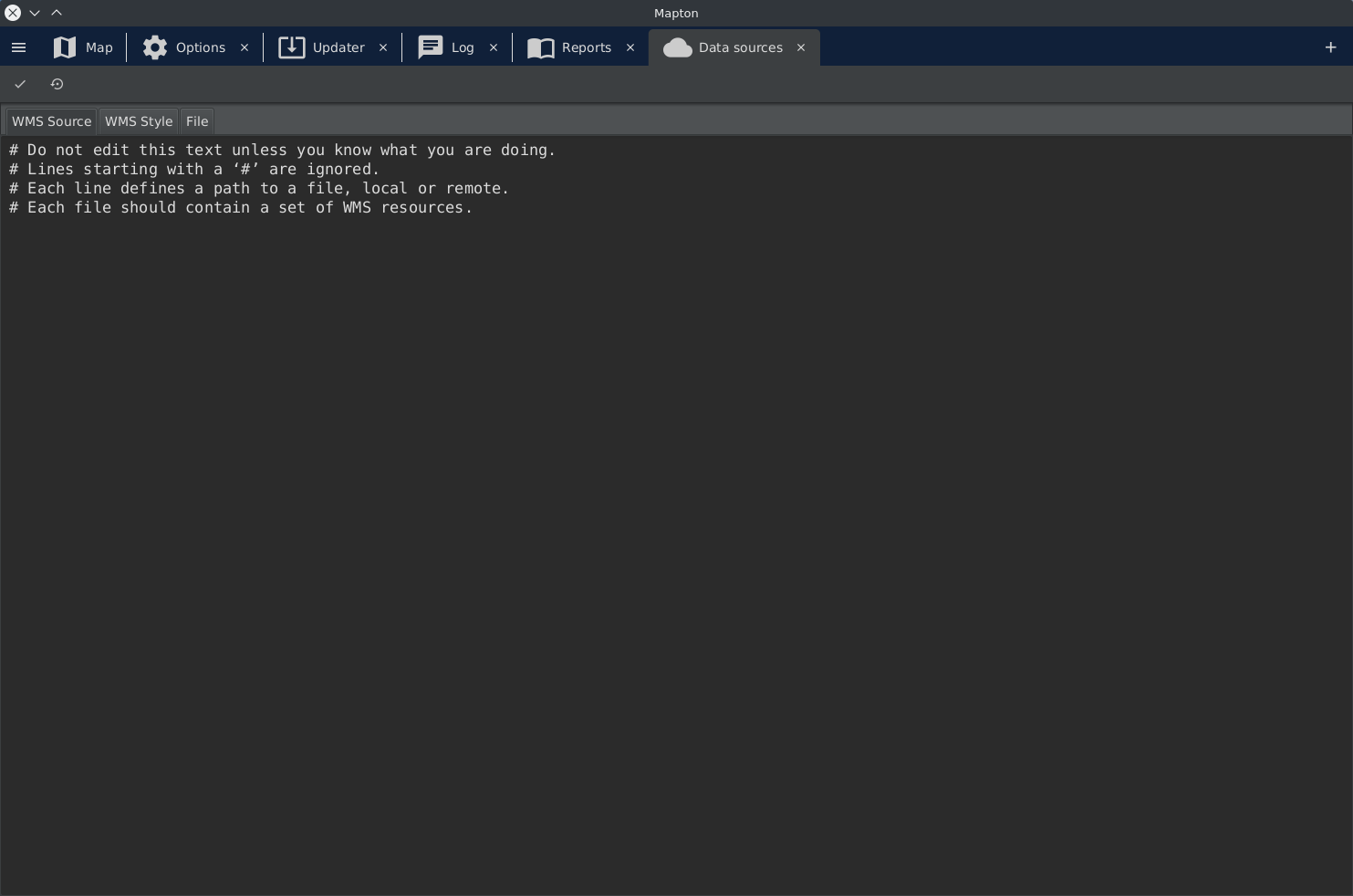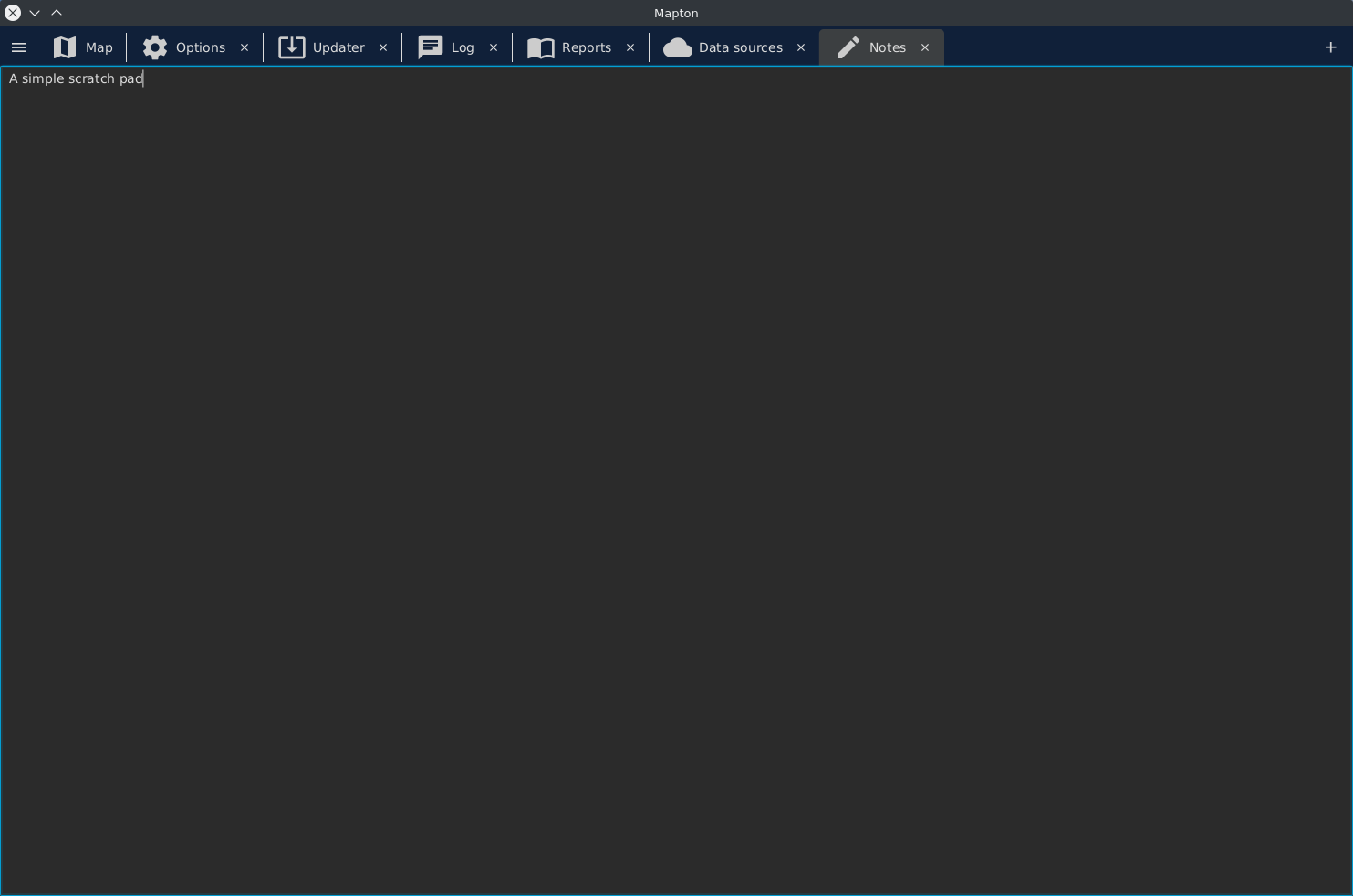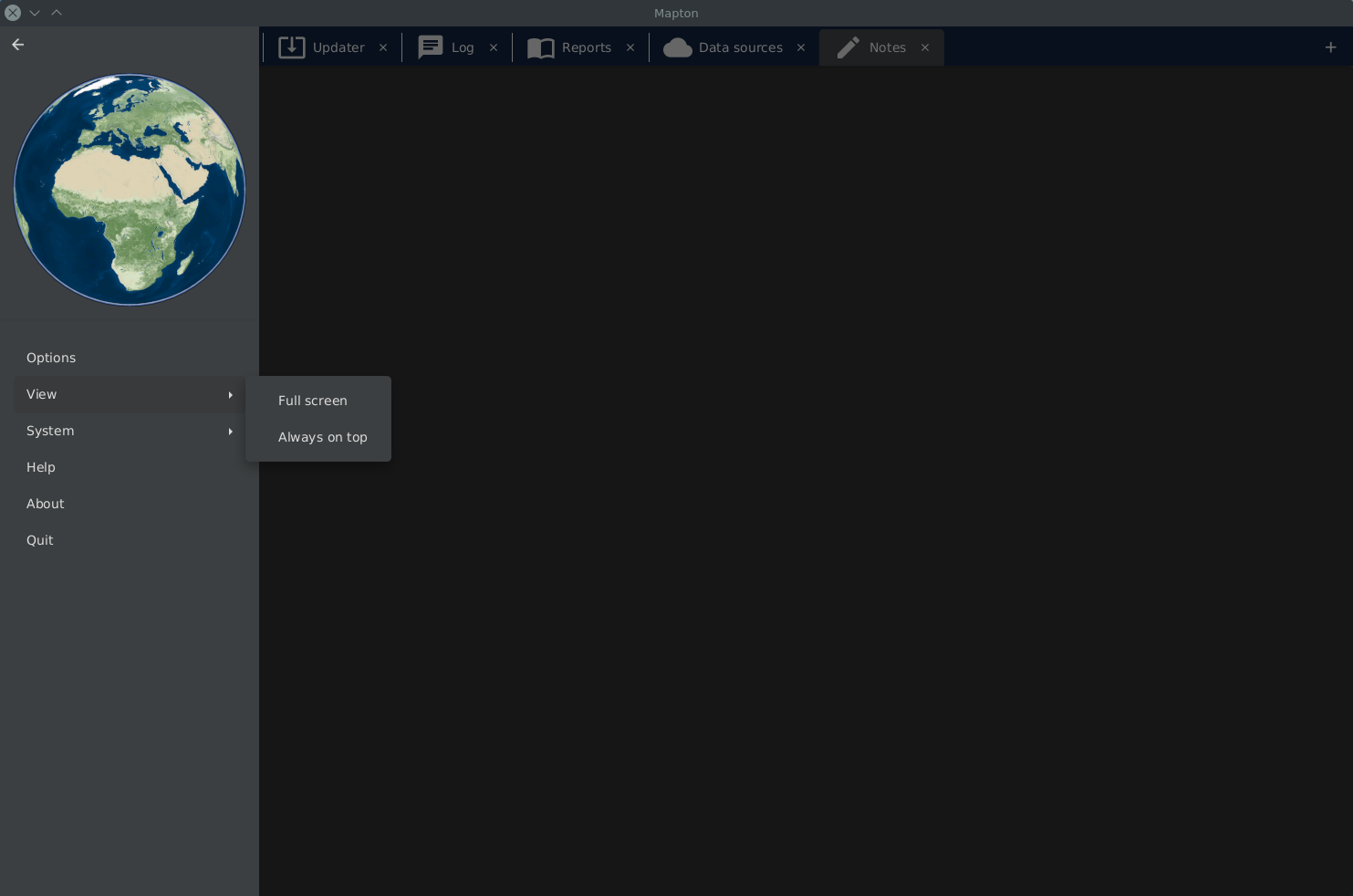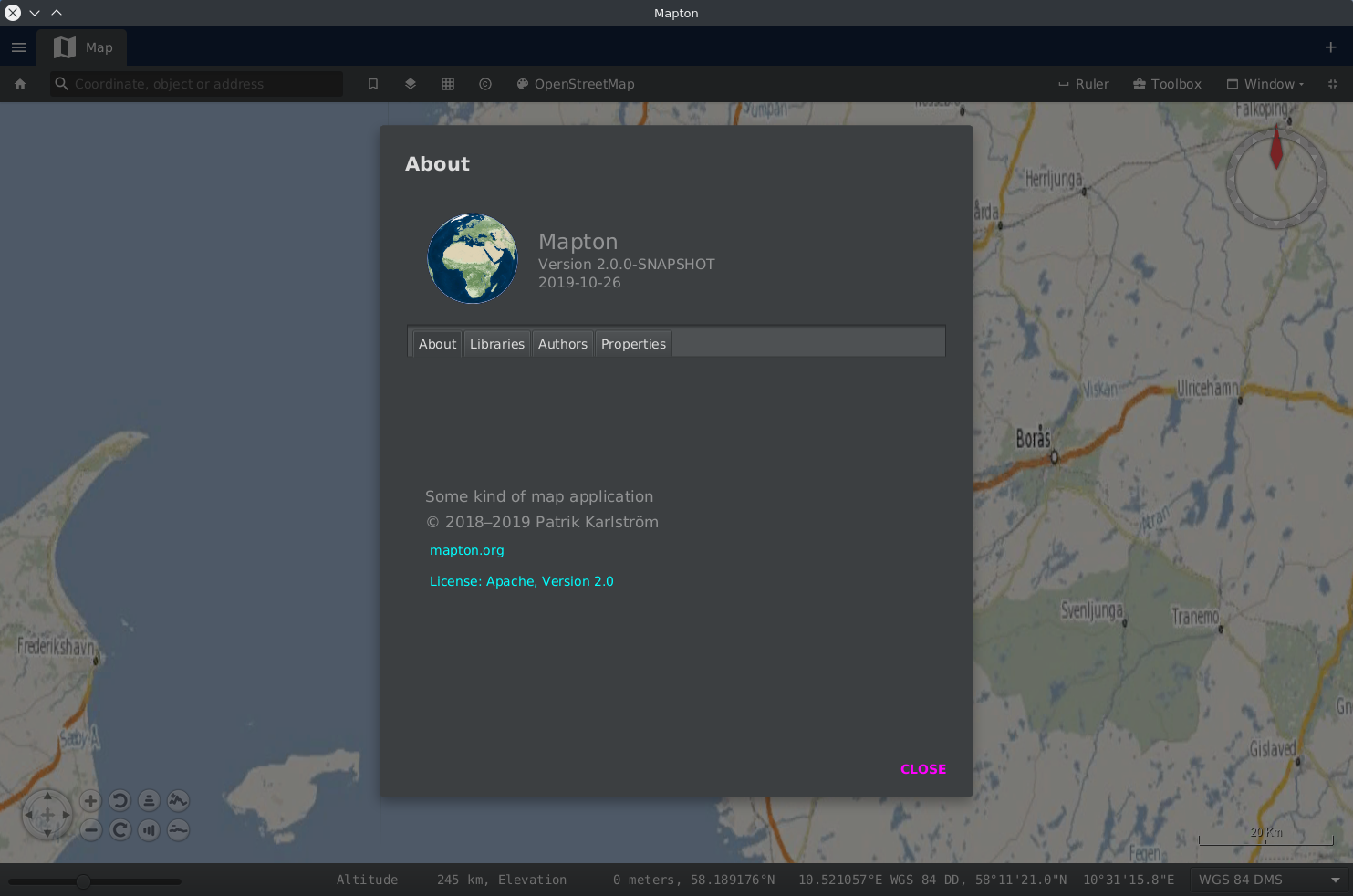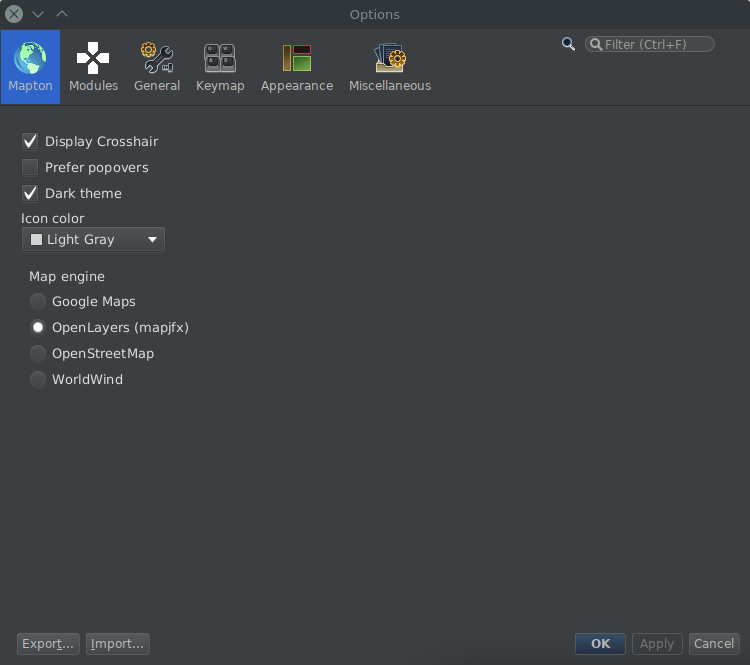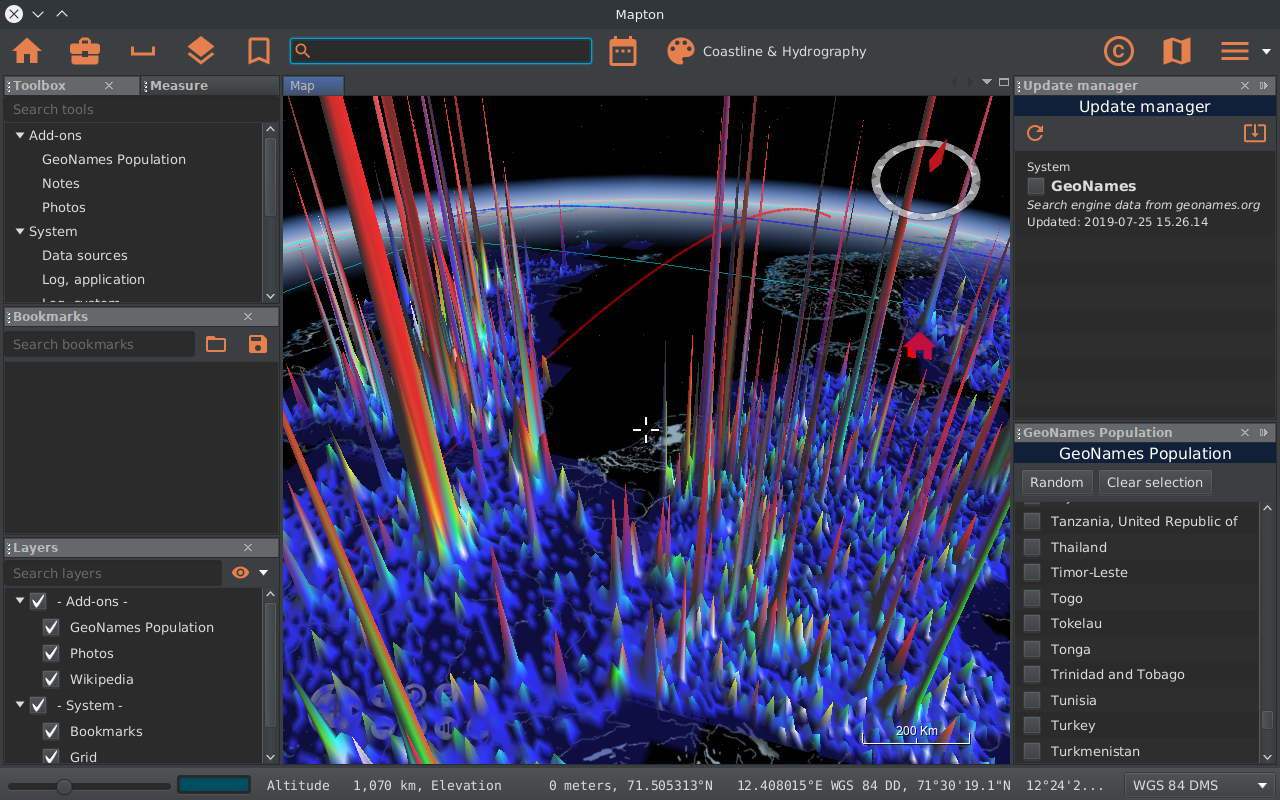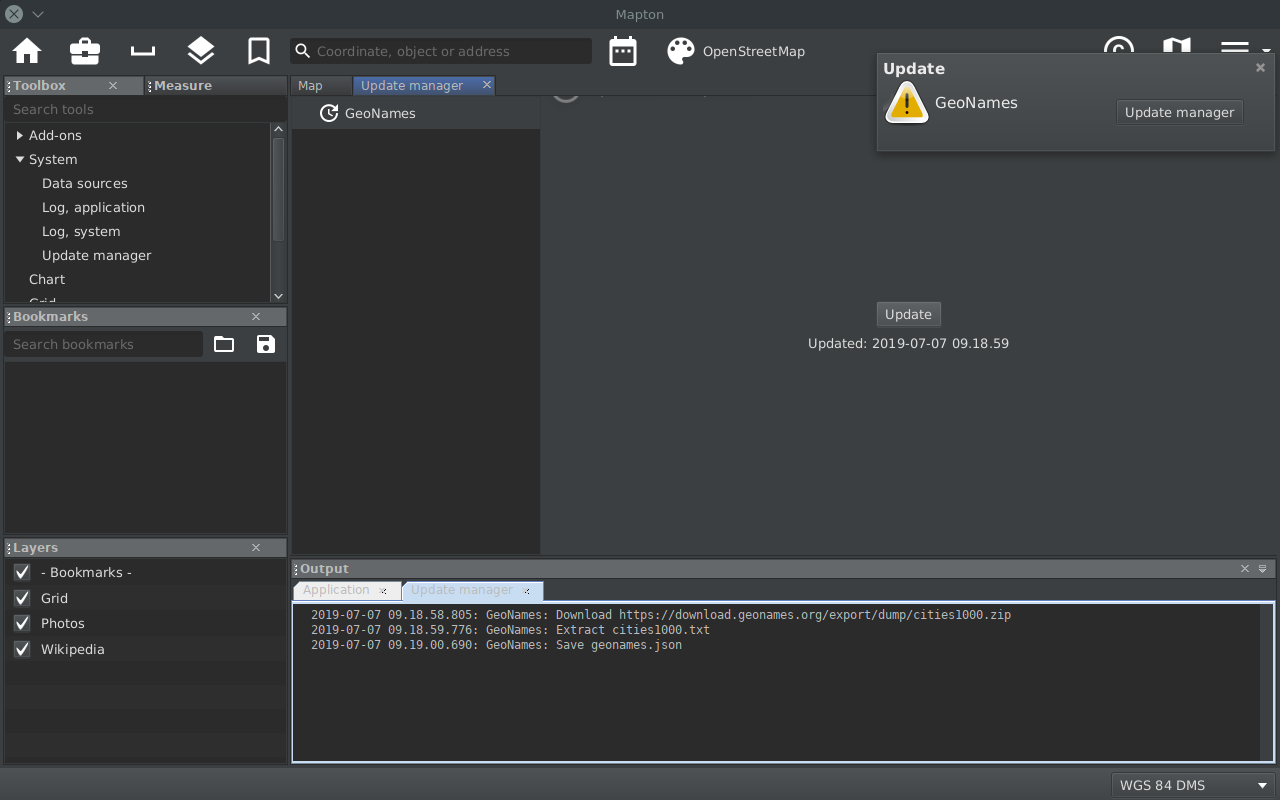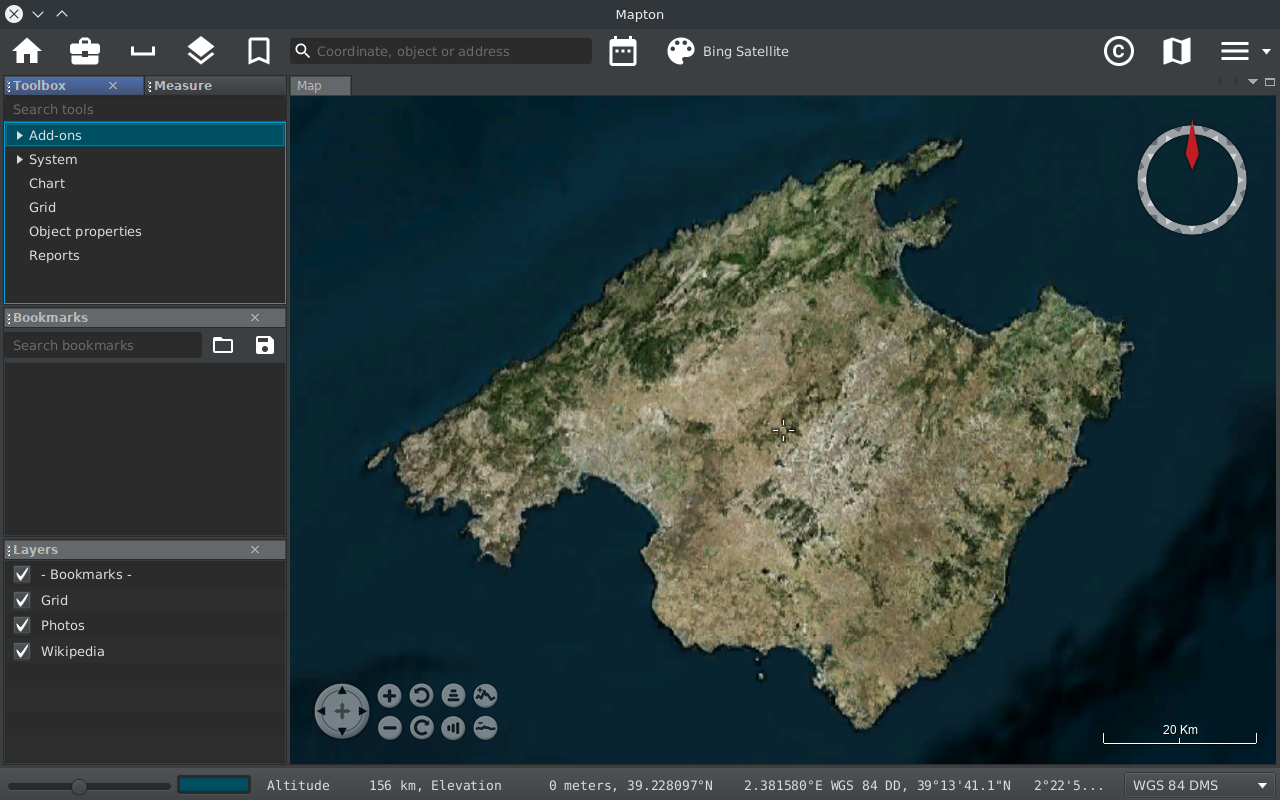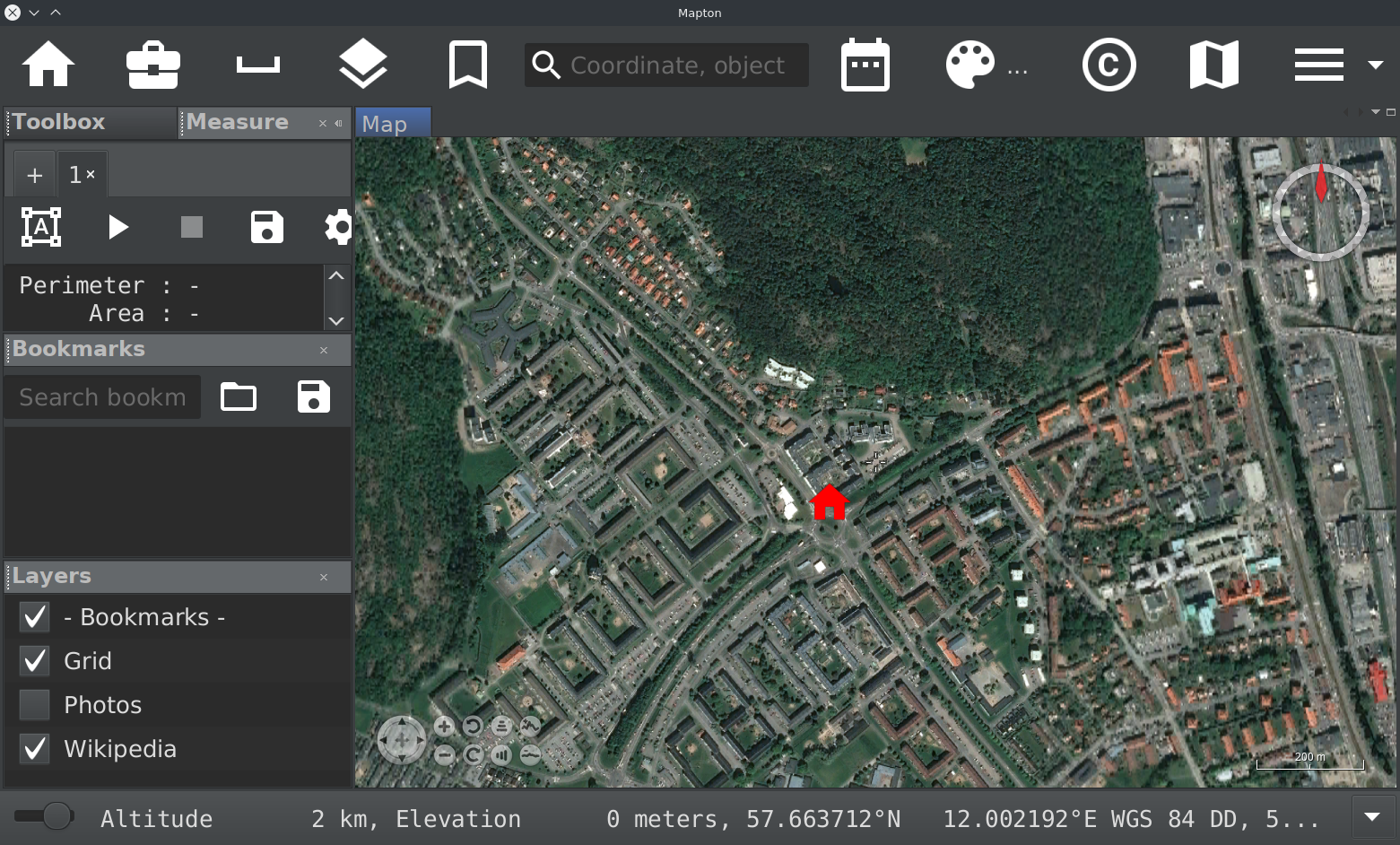The next major version of Mapton is making good progress since a couple of weeks. The primary goal was the move from Java 8 to Java 11 and beyond, at the same time, a decision was made to replace the really great NetBeans Platform WindowSystem with WorkbenchFX in order to get a pure JavaFX experience.
As a bonus, the UI got declutterefied, so we don’t show more information than needed for a task.
With the move to WorkbenchFX, many dialogs are now overlays.
There are a couple of design issues to resolve in order to get a nice ‘toolbox’ environment so don’t expect a release this year, but don’t be surprised if there is… 🙂
Enjoy the screenshots below!